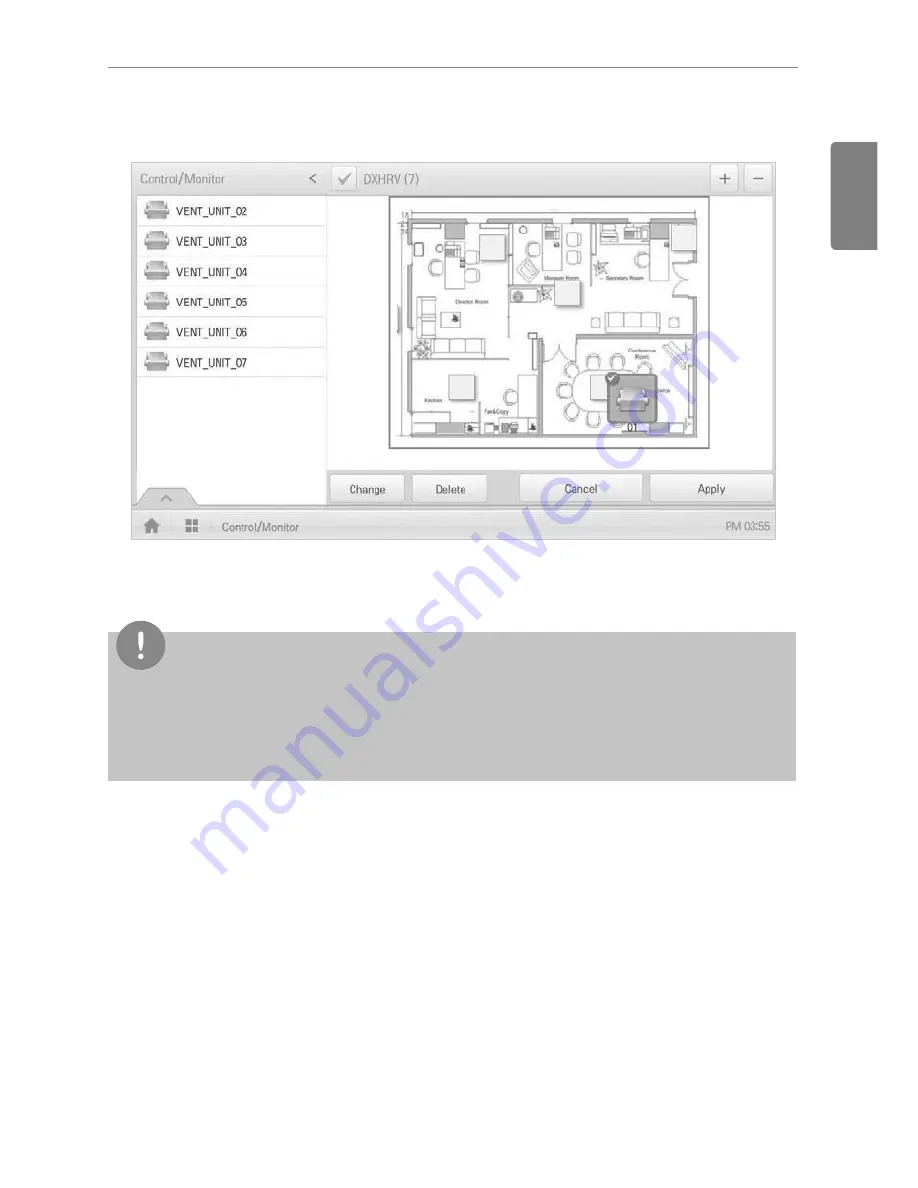
35
ENGLISH
Using the Program
7.
To change the location of a device, click the icon of the device and then click the location to
which you want to move that device.
8.
To complete floor plan editing, click the
[Apply]
button.
Notes
y
To add a floor plan, put image file to USB root directory or /mnt/flash/map directory.
y
To add a floor plan, you can only use jpg, gif, or png file formats.
y
To add a floor plan, a 2MB or less image size is recommended.
Summary of Contents for ACP BACnet
Page 2: ......
Page 4: ...ii ENGLISH Explanatory Notes ...
Page 6: ...ENGLISH MEMO ...
Page 10: ...ENGLISH MEMO ...
Page 12: ...ENGLISH MEMO ...
Page 22: ...ENGLISH MEMO ...
Page 135: ...123 ENGLISH Installing ACP BACnet E may be changed ...
Page 144: ...ENGLISH MEMO ...
Page 156: ...144 ENGLISH Functional Specifications ACP BACnet ...
Page 220: ......






























