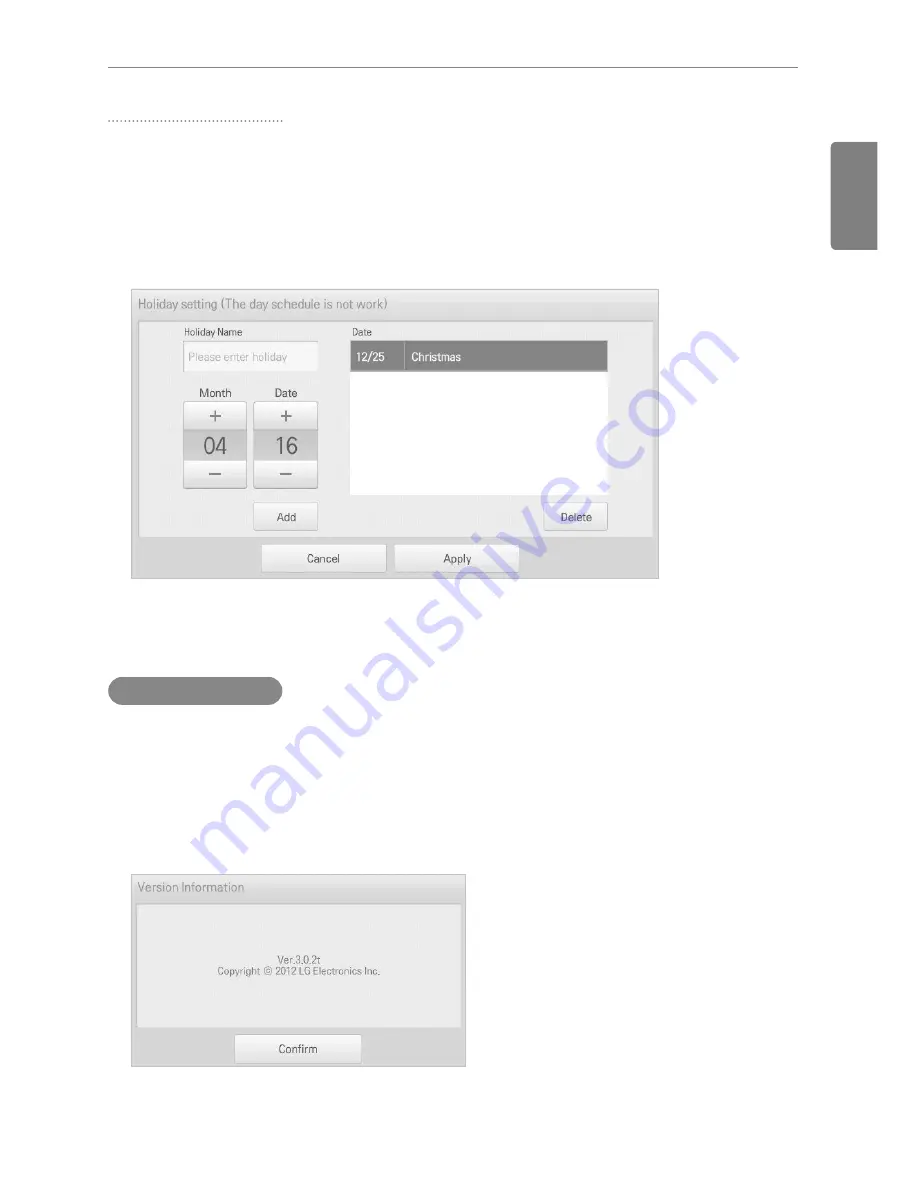
85
ENGLISH
Using the Program
Deleting Exception Date
You can delete a registered exception date as follows.
1.
In the main menu, click the
[Environment]
menu icon.
2.
In the Settings list, click
General Setting
.
3.
In the detailed settings list, touch
Holiday setting(Days in which the schedule is ignored)
.
The Exception Date Configuration window opens.
4.
Click an exception date in the exception date list, and click the
[Delete]
button.
5.
To complete Exception Date Configuration, click the
[Apply]
button.
Version Information
You can check the current version of the software as follows.
1.
In the main menu, click the
[Environment]
menu icon.
2.
In the Settings list, click
General Setting
.
3.
In the detailed settings list, click
Version Information
.
The current version of the system is displayed in a popup window.
Summary of Contents for ACP BACnet
Page 2: ......
Page 4: ...ii ENGLISH Explanatory Notes ...
Page 6: ...ENGLISH MEMO ...
Page 10: ...ENGLISH MEMO ...
Page 12: ...ENGLISH MEMO ...
Page 22: ...ENGLISH MEMO ...
Page 135: ...123 ENGLISH Installing ACP BACnet E may be changed ...
Page 144: ...ENGLISH MEMO ...
Page 156: ...144 ENGLISH Functional Specifications ACP BACnet ...
Page 220: ......






























