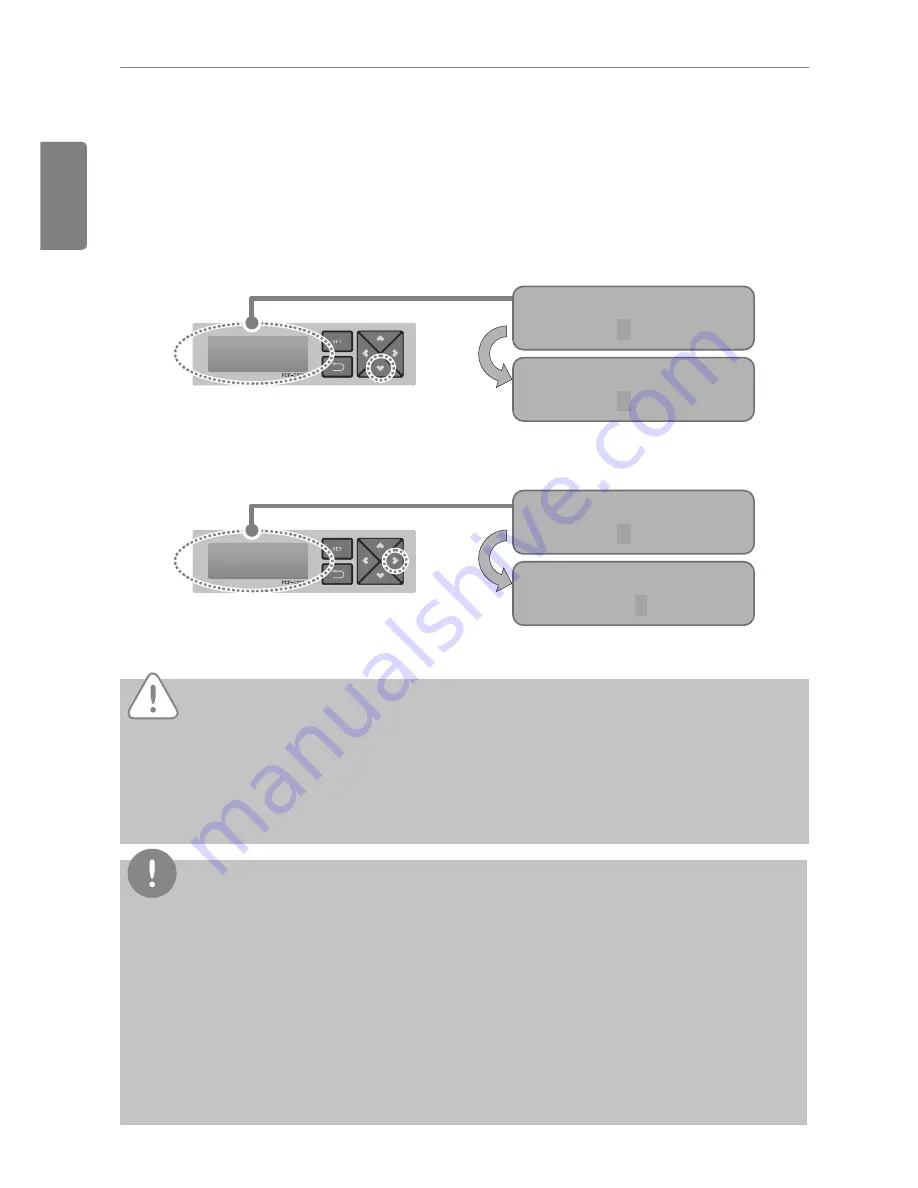
112
ENGLISH
Installing ACP BACnet
The network address consists of four 3-digit numbers. In case of setting the network address, the,
name of the related address is displayed on the LCD of the ACP BACnet, and press Up/Down/Left/
5LJKWŸźŻŹEXWWRQWRVHW
3UHVV8S'RZQŸźEXWWRQWRLQFUHDVHGHFUHDVHWKHQXPEHURIWKHGLJLWZKHUHWKHFXUVRULVRQ
DQGSUHVV/HIW5LJKWŻŹEXWWRQWRPRYHWKHGLJLWRIWKHQHWZRUNDGGUHVVWRWKHOHIWRUULJKW
[Set IP Address]
192.168.000.000
[Set IP Address]
192.167.000.000
[Set IP Address]
192.168.000.000
[Set IP Address]
192.168.000.000
ଜɁ؟ટࡶ ϼծЕ ˁࡉࢂ ࠖ
ଜɁ
؟ટ պ
ࡉ
؟ટ պ
ࡉ؟ટࡶ ϼծЕ ˁࡉࢂ ࠖ
([DPSOHRISUHVVLQJGRZQźEXWWRQ
([DPSOHRISUHVVLQJULJKWŹEXWWRQ
Click
GRZQź
button
Click
ULJKWŹ
button
Caution
Setting the network address
y
The network address can be separated to 4 digits based on ., and each number shall be 255
or less.
y
Number exceeding 255 may not be input.
Notes
Assigning the network address
y
Network address shall be assigned by the person in charge of the network of the
corresponding site. (IP address, Gateway address, Net mask)
y
ACP BACnet can use both fixed IP type and dynamic IP type, but fixed IP type is
recommended, and if dynamic IP type is used, it may cause inconvenience of the customer.
y
3OHDVHUHIHUWR³8VLQJG\QDPLF,3XVLQJ'+&3´IRUGHWDLOV
y
If fixed IP type is used, network address (IP address, Gateway address, and Net mask) shall
be assigned by the person in charge of the network of the corresponding site.
Summary of Contents for ACP BACnet
Page 2: ......
Page 4: ...ii ENGLISH Explanatory Notes ...
Page 6: ...ENGLISH MEMO ...
Page 10: ...ENGLISH MEMO ...
Page 12: ...ENGLISH MEMO ...
Page 22: ...ENGLISH MEMO ...
Page 135: ...123 ENGLISH Installing ACP BACnet E may be changed ...
Page 144: ...ENGLISH MEMO ...
Page 156: ...144 ENGLISH Functional Specifications ACP BACnet ...
Page 220: ......
















































