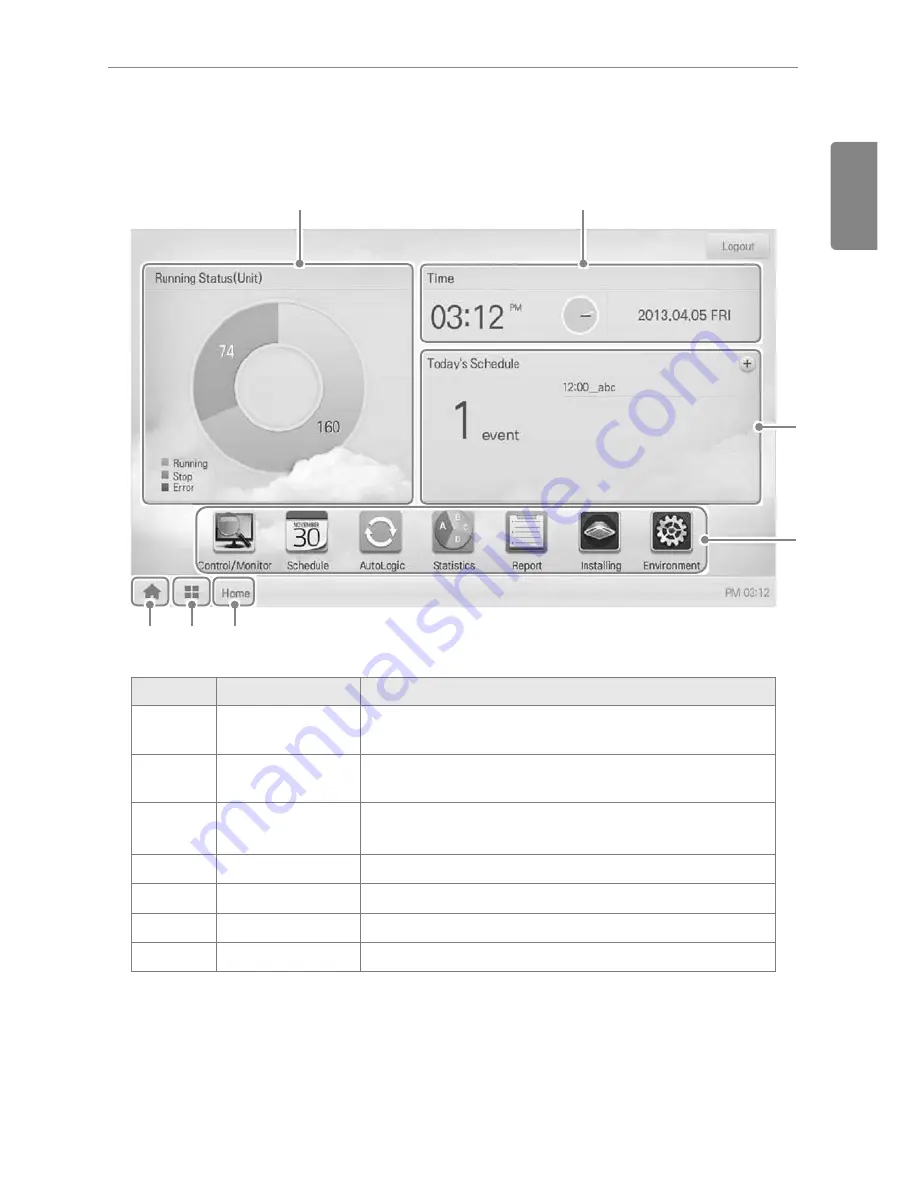
9
ENGLISH
Starting
Home screen composition and features
The following explains the home screen composition and features.
ⴘ
£
¤
¥
¦
§
¨
Number
Item
Description
£
Running Status
(Unit)
Checks if all the devices are operating, has stopped, or
has already been checked.
¤
Time
Check the current date and time.
(You need Internet connection to check the weather.)
¥
Today's Schedule
y
Check the registered schedules in chronological order.
y
Click the
[+]
button to move to the schedule menu.
¦
Main Menu
Use ACP BACnet main menu.
§
Home
Return to the home screen.
¨
View Menu
Display the active menu.
©
Current Menu
Display the name of the active menu.
Summary of Contents for ACP BACnet
Page 2: ......
Page 4: ...ii ENGLISH Explanatory Notes ...
Page 6: ...ENGLISH MEMO ...
Page 10: ...ENGLISH MEMO ...
Page 12: ...ENGLISH MEMO ...
Page 22: ...ENGLISH MEMO ...
Page 135: ...123 ENGLISH Installing ACP BACnet E may be changed ...
Page 144: ...ENGLISH MEMO ...
Page 156: ...144 ENGLISH Functional Specifications ACP BACnet ...
Page 220: ......
















































