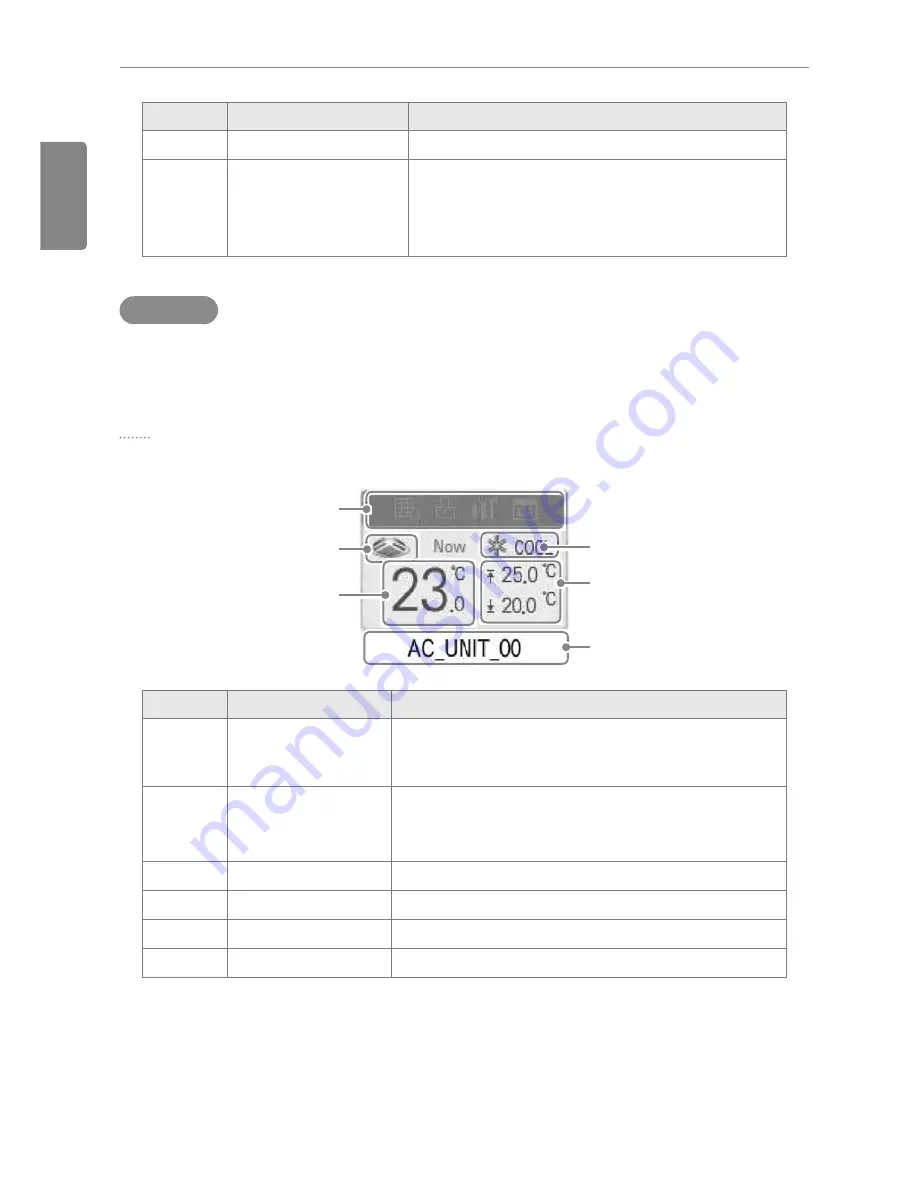
12
ENGLISH
Using the Program
Number
Item
Description
¨
Monitoring Screen
Check the control status of a device.
©
Device Control Box
y
Display the device control menu.
y
The device control box shows different menus
depending on the device.
(For more on Control Menu per Device on page 17)
View Type
Control/Monitor menu has three types of views (icon, simple, and detailed). The following shows the
screen composition and features per view type.
Icon
The control status is shown in icons. The device icon has a composition and feature as follows.
§
¦
¥
¢
£
¤
Number
Item
Description
£
Operation Mode and
Device Status Icon
The color at the top of the icon box shows the current
operation mode, and the status of the device is
indicated as an icon.
¤
Device Icon
The device to be controlled is indicated as an icon.
The device shown may not represent the appearance
of the actual unit.
¥
Current Temperature
Display the current temperature.
¦
Operation Mode
Display the operation mode of the device.
§
Desired Temperature
Display the desired temperature.
¨
Device Name
Display the name of the device.
Summary of Contents for ACP BACnet
Page 2: ......
Page 4: ...ii ENGLISH Explanatory Notes ...
Page 6: ...ENGLISH MEMO ...
Page 10: ...ENGLISH MEMO ...
Page 12: ...ENGLISH MEMO ...
Page 22: ...ENGLISH MEMO ...
Page 135: ...123 ENGLISH Installing ACP BACnet E may be changed ...
Page 144: ...ENGLISH MEMO ...
Page 156: ...144 ENGLISH Functional Specifications ACP BACnet ...
Page 220: ......
















































