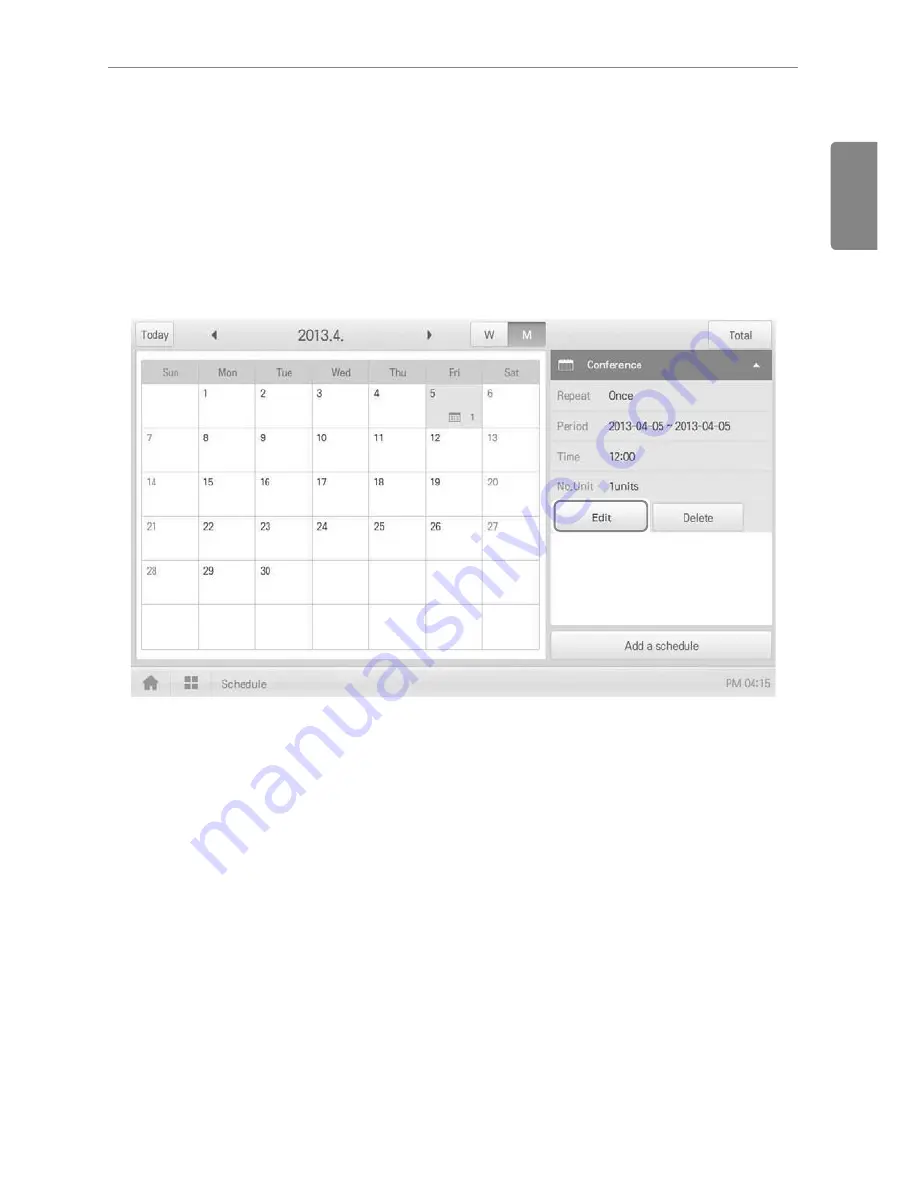
43
ENGLISH
Using the Program
Editing Schedules
You can modify the content of a registered schedule as follows.
1.
In the main menu, click the
[Schedule]
menu icon.
2.
Click a schedule you wish to modify from the schedule list.
Schedule details are displayed.
3.
Click the
[Edit]
button.
The schedule configuration screen is displayed.
4.
Modify the schedule information and device control configuration, then click the
[Confirm]
button.
The changed data will be saved.
Summary of Contents for ACP BACnet
Page 2: ......
Page 4: ...ii ENGLISH Explanatory Notes ...
Page 6: ...ENGLISH MEMO ...
Page 10: ...ENGLISH MEMO ...
Page 12: ...ENGLISH MEMO ...
Page 22: ...ENGLISH MEMO ...
Page 135: ...123 ENGLISH Installing ACP BACnet E may be changed ...
Page 144: ...ENGLISH MEMO ...
Page 156: ...144 ENGLISH Functional Specifications ACP BACnet ...
Page 220: ......






























