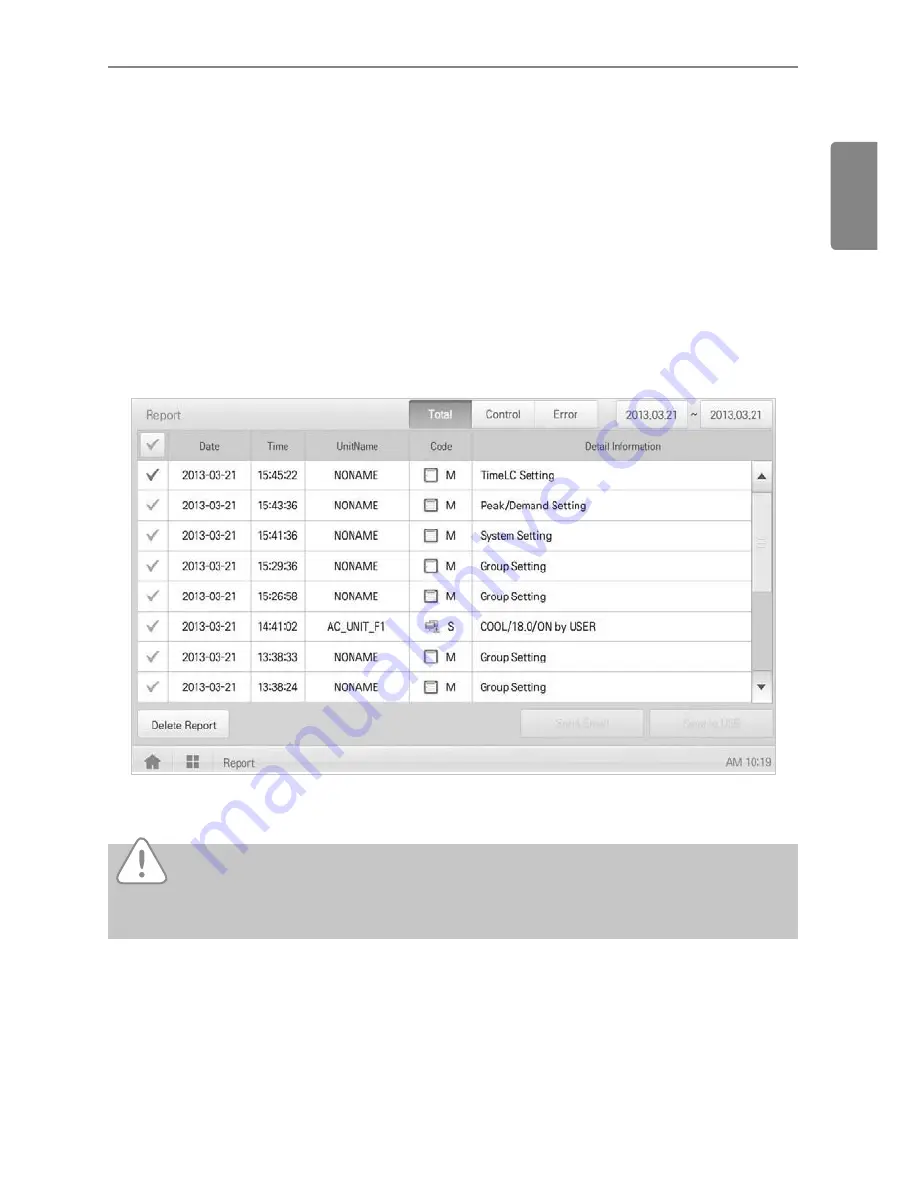
71
ENGLISH
Using the Program
Querying Report
You can query the device control or error report as follows.
1.
In the main menu, click the
[Report]
menu icon.
2.
In the report item, click an item for which you want to query a report.
[Total]
Button: Queries all reports regarding control and error.
[Control]
Button: Queries control related reports only.
[Error]
Button: Queries error related reports only.
3.
In the query period selection area, click the date button and
[+]
/
[-]
button to select the desired period.
The starting date should be no more than three months from the ending date.
4.
Check the report details in the report detail display area.
Caution
You can query up to 200 reports. Up to 5000 reports are stored.
Summary of Contents for ACP BACnet
Page 2: ......
Page 4: ...ii ENGLISH Explanatory Notes ...
Page 6: ...ENGLISH MEMO ...
Page 10: ...ENGLISH MEMO ...
Page 12: ...ENGLISH MEMO ...
Page 22: ...ENGLISH MEMO ...
Page 135: ...123 ENGLISH Installing ACP BACnet E may be changed ...
Page 144: ...ENGLISH MEMO ...
Page 156: ...144 ENGLISH Functional Specifications ACP BACnet ...
Page 220: ......






























