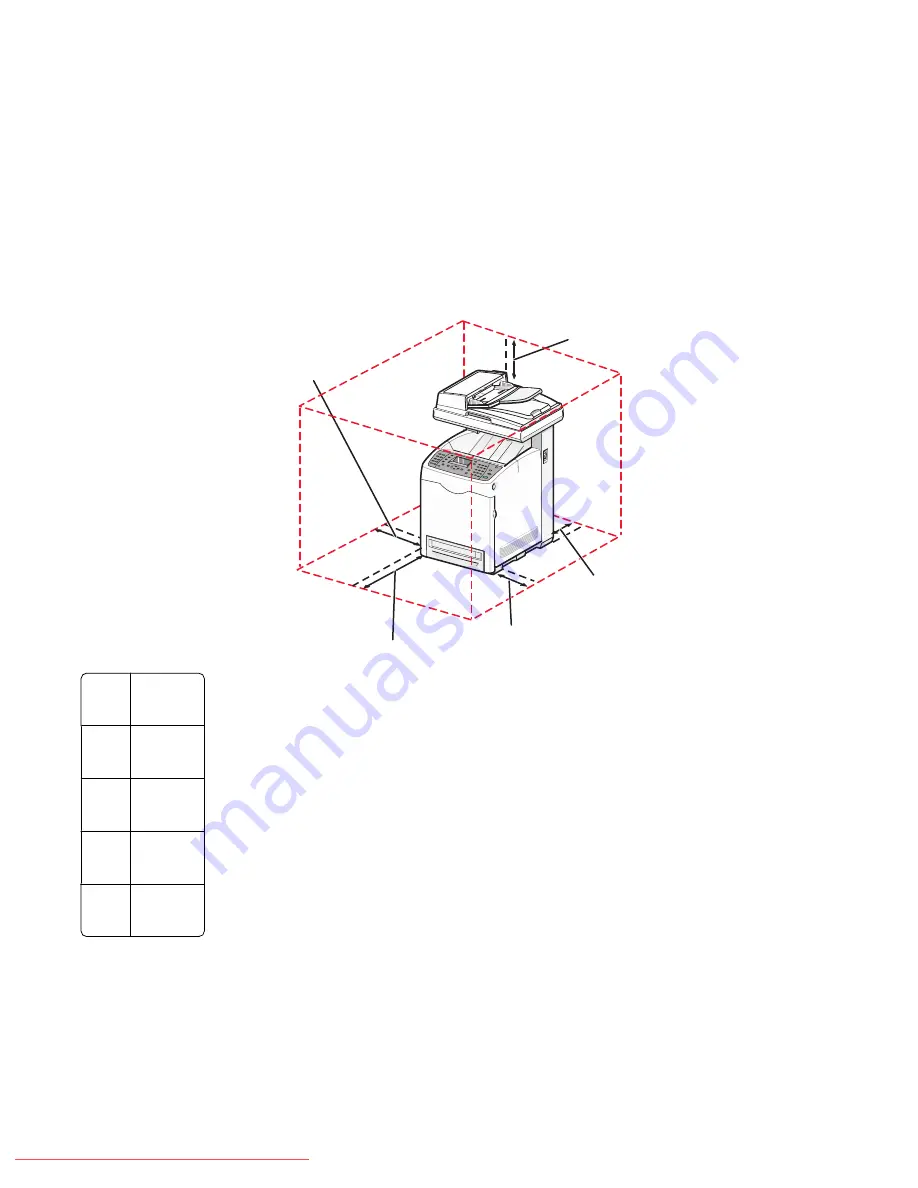
Moving the printer to another location
The printer and options can be safely moved to another location by following these precautions:
•
Any cart used to move the printer must have a surface able to support the full footprint of the printer. Any cart
used to move the options must have a surface able to support the dimensions of the options.
•
Keep the printer in an upright position.
•
Avoid severe jarring movements.
Setting the printer up in a new location
When the printer is set up, allow clearance around it as shown.
1
2
4
5
3
1
10 cm
(4.0 in.)
2
60 cm
(23.5 in.)
3
10 cm
(4.0 in.)
4
10 cm
(4.0 in.)
5
35 cm
(13.75 in.)
Maintaining the printer
167
Downloaded From ManualsPrinter.com Manuals
Summary of Contents for X560(n)
Page 2: ...Downloaded From ManualsPrinter com Manuals...
Page 108: ...6 Close the front door Clearing jams 108 Downloaded From ManualsPrinter com Manuals...
Page 112: ...6 Close the front door Clearing jams 112 Downloaded From ManualsPrinter com Manuals...
Page 115: ...5 Close the front door Clearing jams 115 Downloaded From ManualsPrinter com Manuals...
















































