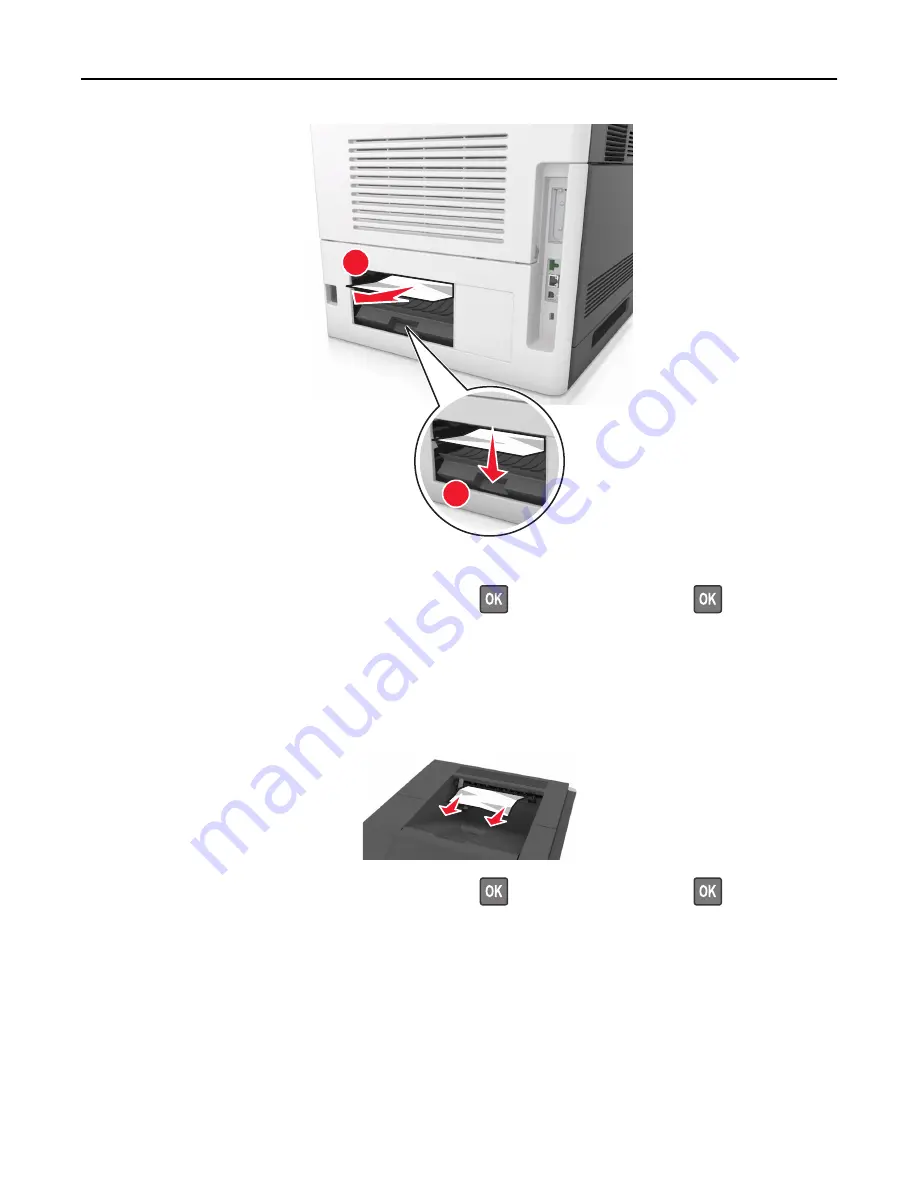
1
2
6
Insert the standard tray.
7
To clear the message and continue printing, select
Next
>
>
Clear the jam, press OK
>
.
[x]
‑
page jam, remove standard bin jam [203]
1
Firmly grasp the jammed paper on each side, and then gently pull it out.
Note:
Make sure all paper fragments are removed.
2
To clear the message and continue printing, select
Next
>
>
Clear the jam, press OK
>
.
Clearing jams
168
















































