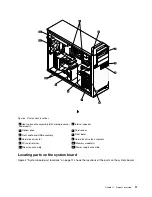Connector
Description
DVI connector
Used to attach a Digital Video Interface cable for connection to a monitor. Also
supports connection to a VGA monitor with an optional DVI-to-VGA adapter.
Ethernet connector
Used to attach an Ethernet cable for a local area network (LAN).
Note:
To operate the computer within FCC Class B limits, use a Category 5 Ethernet
cable.
Microphone connector
Used to attach a microphone to your computer when you want to record sound or if
you use speech-recognition software.
Mini DisplayPort connector
Used to attach a high-performance monitor, a direct-drive monitor, or other devices
that use a Mini DisplayPort connector. The Mini DisplayPort connector is a
miniaturized version of a DisplayPort connector.
PS/2 keyboard connector
Used to attach a keyboard that uses a PS/2 keyboard connector.
PS/2 mouse connector
Used to attach a mouse, a trackball, or other pointing devices that use a PS/2
mouse connector.
Serial connector
Used to attach an external modem, a serial printer, or other devices that use a
9-pin serial connector.
USB 2.0 connector / USB 3.0
connector
Used to attach a device that requires a USB connector, such as a USB keyboard, a
USB mouse, a USB scanner, or a USB printer. If you have more than eight USB 2.0
devices or more than two USB 3.0 devices, you can purchase a USB 2.0 or USB 3.0
hub, which you can use to connect additional USB devices.
Locating components
Figure 3 “Component locations” on page 11 shows the locations of the various components in your
computer. To remove the computer cover, see “Removing the computer cover” on page 38.
10
ThinkStation D30 User Guide
Summary of Contents for ThinkStation D30
Page 1: ...ThinkStation D30 User Guide Machine Types 4353 and 4354 ...
Page 6: ...iv ThinkStation D30 User Guide ...
Page 12: ...x ThinkStation D30 User Guide ...
Page 28: ...16 ThinkStation D30 User Guide ...
Page 45: ...Figure 8 Installing a padlock Chapter 4 Security 33 ...
Page 48: ...36 ThinkStation D30 User Guide ...
Page 80: ...68 ThinkStation D30 User Guide ...
Page 94: ...82 ThinkStation D30 User Guide ...
Page 104: ...92 ThinkStation D30 User Guide ...
Page 130: ...118 ThinkStation D30 User Guide ...
Page 138: ...126 ThinkStation D30 User Guide ...
Page 142: ...130 ThinkStation D30 User Guide ...
Page 146: ...134 ThinkStation D30 User Guide ...
Page 150: ...138 ThinkStation D30 User Guide ...
Page 151: ......
Page 152: ......