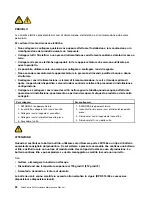–
Lenovo Support
The Lenovo Support program enables you to register your computer with Lenovo, check the computer
health condition and battery status, download and view user manuals for your computer, get the
warranty information of your computer, and explore help and support information.
• For Windows 7, Windows 8, and Windows 8.1:
–
Fingerprint Manager Pro or ThinkVantage Fingerprint Software
The Fingerprint Manager Pro or ThinkVantage Fingerprint Software program enables you to use a
fingerprint reader. The integrated fingerprint reader provided on some keyboards enables you to enroll
your fingerprint and associate it with your power-on password, hard disk password, and Windows
password. As a result, fingerprint authentication can replace passwords and enable simple and secure
user access.
–
Password Manager
The Password Manager program automatically captures and fills in authentication information for
Windows programs and Web sites.
–
System Update
The System Update program provides regular access to the system updates for your computer, such
as device driver updates, software updates, and BIOS updates. The program gathers information from
the Lenovo Help Center about new updates for your computer, then sorts and displays the updates for
download and installation. You have complete control of which updates to download and install.
• For Windows 7, Windows 8.1, and Windows 10:
–
Lenovo Bluetooth Lock
The Lenovo Bluetooth Lock program enables you to use a Bluetooth device (such as your smartphone)
as a proximity-based unit for locking or unlocking your computer automatically. By detecting the
distance between your computer and the predefined Bluetooth device that you are carrying, the Lenovo
Bluetooth Lock program automatically locks your computer when you walk away and unlocks your
computer when you come back. This is a simple way to protect your computer against unauthorized
access in case that you forget to lock your computer.
–
PC Cloud Manager
The PC Cloud Manager (PCM) program is a browser-based solution for client-computer management.
The PCM program has two components: PCM Server and PCM Client. PCM Server is installed on
the computer, where the administrator performs management work, such as power management
and security management. PCM Client is installed on the client computers to be managed. The
administrator can log in to PCM Server to manage computers with PCM Client installed, through the
Internet Web browser.
• For Windows 8, Windows 8.1, and Windows 10:
–
Lenovo Companion
Your computer’s best features and capabilities should be easy to access and understand. With Lenovo
Companion, they are. Use Lenovo Companion to do the following:
– Optimize your computer’s performance, monitor your computer’s health, and manage updates.
– Access your user guide, check warranty status, and view accessories customized for your computer.
– Read how-to articles, explore Lenovo forums, and stay up-to-date on technology news with articles
and blogs from trusted sources.
Lenovo Companion is filled with exclusive Lenovo content to help you learn more about what you
can do with your computer.
• For Windows 7, Windows 8, Windows 8.1, and Windows 10:
Chapter 3
.
General information
33
Summary of Contents for ThinkCentre M73 10B0
Page 6: ...iv ThinkCentre M73 Hardware Maintenance Manual ...
Page 8: ...2 ThinkCentre M73 Hardware Maintenance Manual ...
Page 15: ...Chapter 2 Safety information 9 ...
Page 19: ...Chapter 2 Safety information 13 ...
Page 20: ...1 2 14 ThinkCentre M73 Hardware Maintenance Manual ...
Page 21: ...1 2 Chapter 2 Safety information 15 ...
Page 26: ...1 2 20 ThinkCentre M73 Hardware Maintenance Manual ...
Page 27: ...1 2 Chapter 2 Safety information 21 ...
Page 30: ...24 ThinkCentre M73 Hardware Maintenance Manual ...
Page 34: ...28 ThinkCentre M73 Hardware Maintenance Manual ...
Page 62: ...56 ThinkCentre M73 Hardware Maintenance Manual ...
Page 74: ...68 ThinkCentre M73 Hardware Maintenance Manual ...
Page 92: ...86 ThinkCentre M73 Hardware Maintenance Manual ...
Page 140: ...134 ThinkCentre M73 Hardware Maintenance Manual ...
Page 244: ...238 ThinkCentre M73 Hardware Maintenance Manual ...
Page 248: ...242 ThinkCentre M73 Hardware Maintenance Manual ...
Page 254: ...248 ThinkCentre M73 Hardware Maintenance Manual ...
Page 255: ......
Page 256: ......