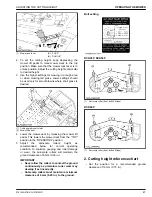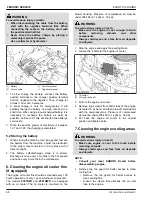3. If the rotation strength is too high, clean the dial
cam area and apply grease under the dial cam
between the dial cam and the frame.
(1) Dial cam
(2) Frame surface
(R) “ROTATE”
7. Cleaning area around safety
switches
Since debris decreases the performance of safety
switches, it is necessary to keep the area around the
safety switches.
1. Clean the area around the safety switches.
(1) Parking brake pedal switch
(2) Motion control lever switch
(3) PTO switch
(4) Seat switch
8. Checking movable parts
If any of the movable parts, such as levers and pedals,
cannot be smoothly moved because of rust or anything
sticky, do not attempt to force it into motion.
In this case, remove the rust or the sticky object, and
apply oil or grease on the relevant spot. Otherwise, the
machine may get damaged.
EVERY 50 HOURS
1. Checking the engine start system
The engine start system in your machine is designed to
protect you while operating. Check the engine start
system periodically (daily is best) to test the function of
the engine start system before operation.
WARNING
To avoid serious injury or death:
• Do not allow anyone near the machine while
testing.
• If the machine does not pass one of the
following tests, do not operate the machine.
Consult your local KUBOTA Dealer.
• Sit on the operator's seat for all tests except for
test 1.
IMPORTANT :
• Test the following before operating the
machine:
(1) Parking brake pedal
(2) Motion control lever
(3) Key switch
(4) PTO switch
(5) Seat switch
Test 1 (operator not on the seat)
1. Sit in seat and securely set the parking brake.
2. Set the PTO switch to the
“DISENGAGE”
(OFF)
position.
3. Set the motion control levers to the
“NEUTRAL
LOCK”
position.
4. Stand up. Do not get off the machine.
5. Turn the key switch to the
“START”
position.
6. The engine must not crank.
Test 2 (operator on the seat)
1. Do not set the parking brake (release it from test 1).
2. Set the PTO switch to the
“DISENGAGE”
(OFF)
position.
3. Set the motion control levers to the
“NEUTRAL
LOCK”
position.
4. Turn the key switch to the
“START”
position.
DAILY CHECK
PERIODIC SERVICE
Z751KWi,Z781KWi,Z781KWTi
61
Summary of Contents for Z751KWi
Page 3: ...OPERATOR S MANUAL 1SJGJ00001A01 READ AND SAVE THIS MANUAL MODELS Z751KWi Z781KWi Z781KWTi ...
Page 15: ...SAFETY LABELS SAFE OPERATION 10 Z751KWi Z781KWi Z781KWTi ...
Page 16: ...SAFE OPERATION Z751KWi Z781KWi Z781KWTi 11 ...
Page 17: ...SAFE OPERATION 12 Z751KWi Z781KWi Z781KWTi ...
Page 18: ...SAFE OPERATION Z751KWi Z781KWi Z781KWTi 13 ...
Page 19: ...SAFE OPERATION 14 Z751KWi Z781KWi Z781KWTi ...
Page 21: ...16 Z751KWi Z781KWi Z781KWTi ...