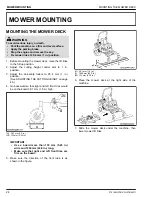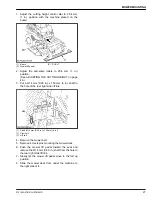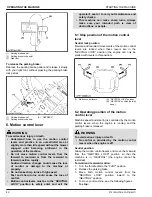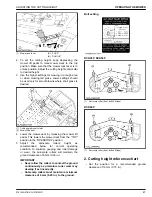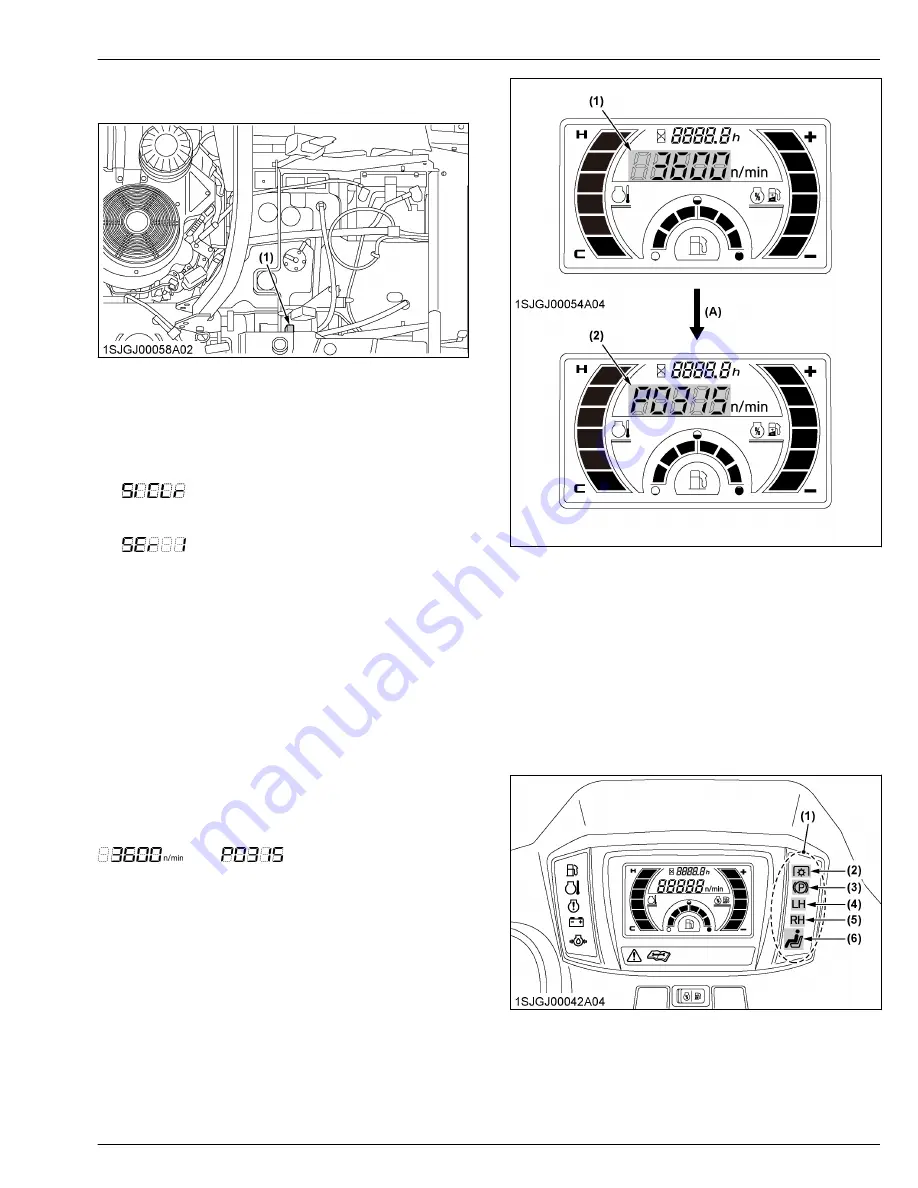
1. Find the service reset box between the seat and the
right-hand fender. It is empty.
(1) Service reset box
2. Get a spare fuse (1 A or larger) from the fuse group
2 of the fuse box (See Replacing the fuses on page
77.) and install it in the service reset box.
The warning lamp will start blinking.
3. After 15 seconds of blinking, the display will show
.
Remove the fuse and put it back where it came
from. The warning lamp will turn
“OFF”
and the
code will not show anymore.
If error code
“ErrXX”
is displayed, consult your local
KUBOTA Dealer to diagnose the problem. (See
Error code mode on page 32.)
4. Engine RPM numerical display
Under normal usage, this display shows the engine
rpm. You can use this gauge to precisely choose the
engine rpm you want to use for operation, and to
engage and disengage the PTO clutch.
If the engine has some trouble, this display will show
the engine error code so you or the dealer can
diagnose the problem.
For example, if the crankshaft position sensor loses
synchronization while the engine is running at
3600 rpm, this display will change between
and
. This allows the dealer to
diagnose the engine problem quickly.
If error code
“PXXXX”
is displayed, consult your local
KUBOTA Dealer to diagnose the problem.
(1) RPM
(2) Engine error code
(A) The display change
5. Safety switch status lights
When you turn the key to the
“ON”
position, these lights
will turn green only if the switches are in the correct
position for cranking. If they are all green, you can
crank the engine.
If more than one light is not green, start at the top and
correct each switch as you work your way down to the
bottom.
(1) Safety switch status lights
(2) PTO clutch indicator
(3) Parking brake indicator
(4) LH control lever indicator
(5) RH control lever indicator
(6) OPC indicator
LCD MONITOR
OPERATING THE ENGINE
Z751KWi,Z781KWi,Z781KWTi
33
Summary of Contents for Z751KWi
Page 3: ...OPERATOR S MANUAL 1SJGJ00001A01 READ AND SAVE THIS MANUAL MODELS Z751KWi Z781KWi Z781KWTi ...
Page 15: ...SAFETY LABELS SAFE OPERATION 10 Z751KWi Z781KWi Z781KWTi ...
Page 16: ...SAFE OPERATION Z751KWi Z781KWi Z781KWTi 11 ...
Page 17: ...SAFE OPERATION 12 Z751KWi Z781KWi Z781KWTi ...
Page 18: ...SAFE OPERATION Z751KWi Z781KWi Z781KWTi 13 ...
Page 19: ...SAFE OPERATION 14 Z751KWi Z781KWi Z781KWTi ...
Page 21: ...16 Z751KWi Z781KWi Z781KWTi ...