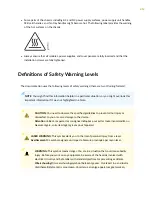LEDs on the front panel include the following:
• System LED—One LED labeled SYS on the front panel indicates the status of the router.
• Management port LEDs—Two pairs of LEDs on the front panel indicate the status of the ports. The
port is labeled MGMT.
• Link LEDs—Each network port has one pair of port LEDs that indicate the status of the ports.
• PPS LED—One LED labeled GPS 1PPS on the front panel indicates the status of the PPS signal
received from the GPS receiver.
For more information about the front panel LEDs, see
"LEDs on ACX500 Routers" on page 59
.
SEE ALSO
Alarm Types and Severity Classes on ACX Series Routers | 199
Monitoring System Log Messages | 198
Monitoring System Log Messages
IN THIS SECTION
Purpose
Use the monitoring functionality to view system log messages for ACX Series routers.
Action
To view events in the CLI, enter the
show log
command. For more information see
198