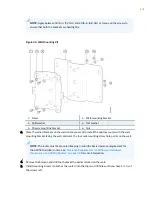The weather seal caps prevent dust and water from entering into the router when the router or the
interface port is not in use.
Figure 43: Removing the Weather Seal Cap
WARNING: Ensure that you have the weather seal caps on the cable inlet ports
that are not in use. Failing to do so might allow water and dust to enter the router,
resulting in router failure.
3.
Unscrew and remove the corresponding cable connector unit from the cable inlet port. See
Figure
12
.
The cable connector unit consists of three components—the outer connector enclosure, the
connector screw, and the cable seal. The front end of the outer cable connector enclosure is from
where the interface cable enters the router, and the rear end with screw thread connects directly to
the chassis cable port on the router. The connector screw houses a rubber cable seal, and screws fit
tightly in the cable connector enclosure. The cable seal is a small cylindrical rubber structure with
grooves or holes for the cables to pass through. The cable seal sits tightly in the connector screw
and prevents water and dust particles from entering the router.
145