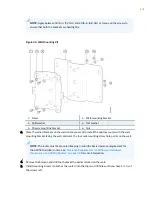• 10 mm ratchet driver set
• An electrostatic discharge (ESD) grounding strap
• Wall-mounting kit (to be purchased separately)
• Based on the wall type, appropriate screws to secure the wall-mounting bracket on the wall (not
provided)
• Ground label and ground lug provided with the wall-mounting kit
• Marker pen
• Drilling machine
NOTE: The information provided in this topic is applicable for both the ACX500 outdoor router
variants—ACX500 outdoor router and ACX500 outdoor router with PoE.
To mount the ACX500 outdoor router on a wall:
1.
Attach an ESD grounding strap to your bare wrist, and connect the strap to one of the ESD points
on the chassis.
2.
Align and attach the chassis-mounting bracket and the wall-mounting bracket provided with the
wall-mounting kit, and secure the two brackets with the set of four bracket screws, washers, and
nuts. See
.
133