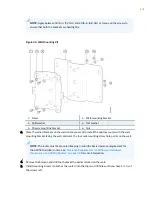4
—
Hole for through bolt
8
—
Nut
3.
Insert the pole-mounting straps through the pole-mounting strap holes on the pole-mounting
bracket. See
.
Figure 40: Installing the ACX500 Outdoor Router onto the Pole-Mounting Kit
1
—
Router
7
—
Pole-mounting strap screw
2
—
Eye bolt
8
—
Pole-mounting strap
3
—
Top chassis-mounting screw
9
—
Pole-mounting bracket
4
—
Chassis-mounting bracket keyhole
10
—
Bottom chassis-mounting screw
5
—
Chassis-mounting bracket
11
—
Middle chassis-mounting screw
6
—
Pole
4.
Place the joined brackets on the pole where you want to install the ACX500 outdoor router with
the pole-mounting bracket facing the pole, and secure the joined brackets with the three 5/8-in.
through bolts provided.
The three holes present on the pole-mounting brackets are for the through bolts.
139