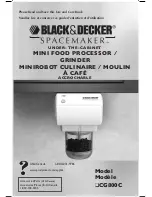D*AP8
5
D*AP8
rear view
For fail safe operation the
D*AP8
provides two independent power supplies. These power supplies
operate in load balance. The status of both PSUs are combined with other status information and
displayed as back light color the front panel display.
STATUS
LED indicates the status of the device controller. It becomes green at the end of
a successful boot process
INIT / RESET
pressing the
INIT / RESET
button briefly will warm start the device controller.
Holding down the button until the
STATUS
LED flashes 5 times will initialize the
D*AP8
to factory default
LAN
RJ45 socket for Ethernet connection to a LAN
USB
USB 2.0 type B socket to connect the built in
USB >> serial
converter with an
external PC to reach the console interface of the system controller
ISO-PWR
lights up if the isolated 5V power supply for GPI /O application is turned on
GPI/O
25pin Sub-D female connector to interface with the 8 optical isolated general
purpose inputs and 8 solid state relay closure outputs
Interface 1
slot to mount one of the optional interface boards (SDI, AES, analog)
Interface 2
slot to mount one of the optional interface boards (SDI, AES, analog)
METADATA IN
9pin Sub-D female connector to receive and send Dolby® serial metadata
METADATA OUT
9pin Sub-D male connector to send Dolby® serial metadata
LTC IN
LTC timecode input not activated jet
SYNC IN
75Ohm BNC connector to connect with external sync sources
WCKL-OUT
75Ohm BNC connector to synchronize external devices to the
D*AP8
internal
word clock
AES IN 1/2 – 7/8
AES3id inputs
AES OUT 1/2 – 7/8
AES3id outputs