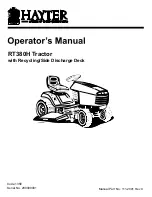2
Controls and instruments
27
Spool valve lever (2 Fig. 6)
This lever control auxiliary hydraulic
equipment. This system is fully explained
in the operation section on Page 41.
Fig. 6: ITM 485
1
2
4
5
3
Selector control lever (5 Fig. 6)
This lever selects the hydraulic service
required, LINKAGE or AUXILIARIES. This
system is fully explained in the operation
section on page 39.
conditions as it provides increased trac-
tion and prevents needless tyre wear. To
engage the differential lock:
1. Push down on the pedal with your heel,
this engages the differential lock and
latches the pedal down.
2. To disengage push down again on the
pedal which will unlatch.
The field use of the differential lock is
fully explained in the operation section
on page 36.
Spool valve levers (2 Fig. 5)
These levers control auxiliary hydraulic
equipment. This system is fully explained
in the operation section on page 41.
Hydraulic control quadrant (3 Figs.
5 and 6)
These levers control the action of the
tractor linkage. This system is fully ex-
plained in the operation section on pages
38 to 41.
Response control (4 Figs. 5 and 6)
This switch controls the rate at which
the lower links drop. See also the opera-
tion section on page 38.
Controls, seat platform left
hand side (Fig. 7)
Parking brake (1 Fig. 7)
Warning
ALWAYS apply the parking brake
when dismounting from the tractor.
The parking brake acts on the trac-
tor rear wheels. To engage the brake,
press the footbrake pedals down and pull
the hand lever up. To release the parking
brake, press the footbrake pedals down
then press the button on the end of the
lever and push the lever down.
When the parking brake is engaged, a
red warning light on the instrument panel
comes on.
Four wheel drive control lever (2
Fig. 7)
This lever engages the four-wheel
drive when pushed ‘DOWN’. See Operation
Section on page 36.
PTO lever (3 Fig. 7)
To engage the live PTO depress the
clutch pedal fully and move the lever for-
Summary of Contents for ITM 475
Page 3: ......
Page 5: ......
Page 23: ...General information 1 16 Safety decal location Both side Both side Both side...
Page 24: ...1 General information 17 General decal location...
Page 25: ......
Page 37: ......
Page 116: ...5 Specifications 109 Wiring diagram ITM 475 ITM 485...
Page 117: ......