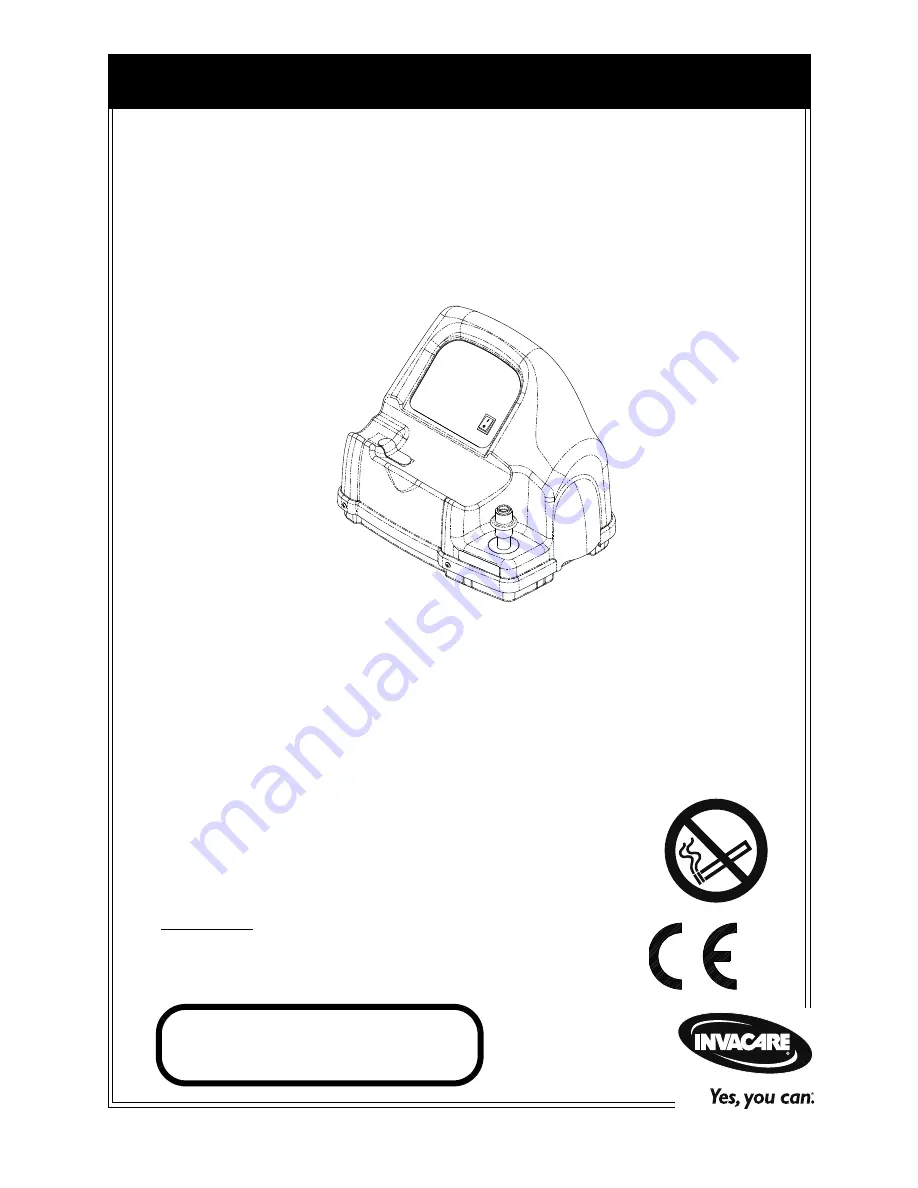
Service Manual
DEALER:
Keep this manual. The
procedures in this manual
MUST
be
performed by a qualified technician.
For more information regarding
Invacare products, parts, and services,
please visit www.invacare.com
0434
HomeFill
®
II AW
Compressor
NOTE: Compressor shown without cylinder attached.