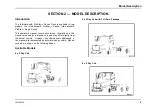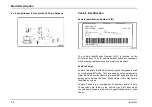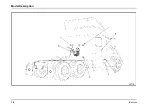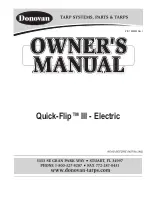Model Description
1.
Locate the locking handle at the rear inside of the
chassis skirt.
2.
Release the locking handle from the keeper bracket.
3.
Rotate the locking handle downward 90° to release the
chassis skirt.
4.
Grasp both ends of the chassis skirt and slide the
chassis skirt upward, under the cab.
5.
Allow the bottom of the chassis skirt to come outward
and remove the chassis skirt from the vehicle.
Installation
NOTE: There are two hooks on the back side of the chassis skirt
that must be fully engaged on the mounting bar to be secured
properly.
1.
Grasp both ends of the chassis skirt, hold the bottom
of the chassis skirt away from the vehicle, and slide the
chassis skirt under the edge of the cab.
2.
Lower the bottom of the chassis skirt onto the mounting
bar and align the chassis skirt on the front chassis skirt
and engage the two hooks.
3.
Rotate the locking handle 90° upward to lock the chassis
skirt in position.
4.
Secure the locking handle in the keeper bracket.
NOTE: If vehicle is ordered with the optional No Idle Solution, the
rear passenger side chassis skirt that covers additional batteries
will remove and install the same as the rear driver side chassis
skirt.
Extended Chassis Skirts
Optional extended chassis skirts are available for the ProStar
®
+
Series trucks with sleeper and full aero package. While the
passenger’s side extended chassis skirt is stationary, the driver’s
side opens to allow access to the deck ladder. To open, pull out
on the upper right hand corner of the extended chassis skirt and
open to its full extension. To close, grab the upper right hand
corner of the extended chassis skirt and guide it to its fully closed
position.
22
3878859R2
Summary of Contents for ProStar+ Eagle Series.
Page 4: ...Operator s Manual ProStar Series Printed in the United States of America 3878859R2 ...
Page 12: ...Table of Contents Section 10 Index Index 235 viii 3878859R2 ...
Page 26: ...Model Description Exterior Components 14 3878859R2 ...
Page 28: ...Model Description 16 3878859R2 ...
Page 59: ...Controls Features 3878859R2 47 ...
Page 70: ...Controls Features Declination Zone Map 58 3878859R2 ...
Page 93: ...Controls Features Center Dash Panel Wing Panel 3878859R2 81 ...
Page 128: ...Sleeper Features 116 3878859R2 ...
Page 182: ...Operation 170 3878859R2 ...
Page 241: ...Maintenance Intervals and Specifications Typical Interior Fuse Panel Layout 3878859R2 229 ...
Page 262: ...Index 250 3878859R2 ...