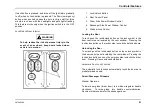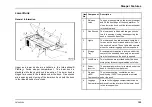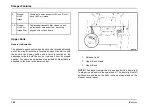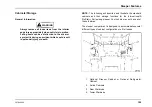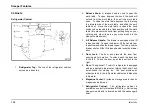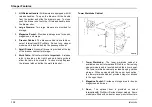Sleeper Features
To start the engine from the sleeper, press and hold the top of the
ENGINE CNTL switch. There will be a 15 second delay during
which an audible engine start alarm will sound then the engine
will begin cranking. Release the switch as soon as the engine
starts.
To stop the engine, press the ENGINE CNTL switch again.
Manual Climate Controls
NOTE: If sleeper air conditioning is desired and the main cab
blower is not enabled, the air conditioner will not function and the
message Activate Front Blower will appear on the instrument
panel gauge cluster.
The manual climate controls allow the
operator to adjust the temperature and
amount of air circulated through the
sleeper compartment.
1. Fan Control: Turns the fan on and
off, and controls the fan speeds.
NOTE: Fan speed will be limited to approximately 50% of
maximum when the engine is not running.
2.
Temperature Control:
Use the temperature control
to regulate the temperature of the air inside the sleeper
compartment. This temperature is independent of the cab area.
The blue area indicates cooler temperatures and the red area
indicates warmer temperatures.
Electronic Climate Controller
NOTE: If sleeper air conditioning is desired and the main cab
blower is not enabled, the air conditioner will not function and the
message Activate Front Blower will appear on the instrument
panel gauge cluster.
The electronic climate controller provides
easy adjustments of the sleepers heating
and air conditioning system by using the
buttons.
1. Fan Control Buttons: Pressing the
left button repeatedly will lower the fan
speed to minimum, then turn the fan OFF.
Pressing the right button turns the fan ON
(if currently off), then raises the fan speed
to maximum.
NOTE: Fan speed will be limited to
approximately 50% of maximum when the engine is not running.
2.
Temperature Control Buttons:
Use these buttons
to regulate the temperature of the air inside the sleeper
compartment independent of the cab area.
Press the left
button to lower the temperature and the right button to raise the
temperature.
3. Display: Allows the operator to view the settings for fan speed
and air temperature as they are being adjusted.
NOTE: The temperature display is a representation of the current
temperature set point, not actual sleeper temperature.
100
3878859R2
Summary of Contents for ProStar+ Eagle Series.
Page 4: ...Operator s Manual ProStar Series Printed in the United States of America 3878859R2 ...
Page 12: ...Table of Contents Section 10 Index Index 235 viii 3878859R2 ...
Page 26: ...Model Description Exterior Components 14 3878859R2 ...
Page 28: ...Model Description 16 3878859R2 ...
Page 59: ...Controls Features 3878859R2 47 ...
Page 70: ...Controls Features Declination Zone Map 58 3878859R2 ...
Page 93: ...Controls Features Center Dash Panel Wing Panel 3878859R2 81 ...
Page 128: ...Sleeper Features 116 3878859R2 ...
Page 182: ...Operation 170 3878859R2 ...
Page 241: ...Maintenance Intervals and Specifications Typical Interior Fuse Panel Layout 3878859R2 229 ...
Page 262: ...Index 250 3878859R2 ...