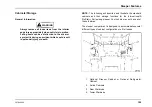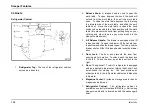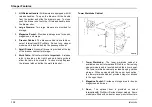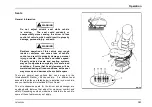Operation
Starting Procedures
General Information
WARNING
Never start the engine unless you’re sure the
transmission selector is in neutral and the brake
is applied, otherwise accidental movement of the
vehicle can occur, which could result in property
damage, personal injury, or death.
CAUTION
DO NOT crank the engine for more than 30
seconds at a time; wait two minutes after each
try to allow the starter to cool. Failure to follow
these instructions could cause starter damage.
NOTE: Before starting the engine:
•
Read and understand the Controls/Features section of this
manual.
•
Perform the left and right engine compartment inspections
outlined in the Inspection Guide section of this manual.
•
If your vehicle has an optional battery disconnect switch, be
sure that it is in the on position. This switch is cab mounted,
or mounted on the battery box.
NOTE: Automated manual transmissions must be in neutral
and vehicles with a clutch pedal require the clutch pedal to be
depressed before the starter will engage.
Engine Starting
The ignition switch has four key
positions as follows:
1.
ACC (Accessory)
2.
OFF
3.
ON
4.
START
1.
Apply the parking brake and place the transmission in
the neutral position. If equipped with a clutch pedal, the
clutch pedal must be depressed.
2.
Turn OFF the headlights and all accessories.
3.
Turn the key clockwise to the ON position.
4.
Turn the key to the START position.
5.
When the engine starts, release the key.
6.
The key will return to the ON position and the engine will
continue to run.
7.
To stop the engine, rotate the key counterclockwise to
the OFF position.
8.
To place the ignition switch in ACC (Accessory) position,
rotate key counterclockwise to the ACC position.
Accessory features can now be used without engine
operation.
3878859R2
123
Summary of Contents for ProStar+ Eagle Series.
Page 4: ...Operator s Manual ProStar Series Printed in the United States of America 3878859R2 ...
Page 12: ...Table of Contents Section 10 Index Index 235 viii 3878859R2 ...
Page 26: ...Model Description Exterior Components 14 3878859R2 ...
Page 28: ...Model Description 16 3878859R2 ...
Page 59: ...Controls Features 3878859R2 47 ...
Page 70: ...Controls Features Declination Zone Map 58 3878859R2 ...
Page 93: ...Controls Features Center Dash Panel Wing Panel 3878859R2 81 ...
Page 128: ...Sleeper Features 116 3878859R2 ...
Page 182: ...Operation 170 3878859R2 ...
Page 241: ...Maintenance Intervals and Specifications Typical Interior Fuse Panel Layout 3878859R2 229 ...
Page 262: ...Index 250 3878859R2 ...