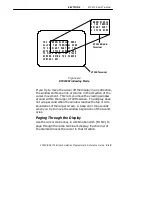SECTION 3
"
RT1100 Radio Terminal
3-4
VT220/ANSI Terminal Emulation Programmer’s Reference Guide
Locked Mode
If locked mode is selected through the firmware menus, the
view window is locked to the upper left-hand corner of the
display. The screen does not window around, and only the
area that has been selected to be the screen size is visible.
Locked mode disables the windowing keys, or only allows
you to window around the physical display size selected
through the firmware menus.
Display Annunciators
Annunciators show the radio terminal’s current status or
operation in progress. The following annunciators can ap-
pear in the radio terminal’s display.
The radio terminal is transmitting information to
the base station.
Communications loss. No communication with the
host computer has occurred for at least 60 seconds.
The radio terminal may be out of radio range, the base
station may not have power, or communications from
the host computer to the base station may not be prop-
erly set up.
T
X
C
L
The radio terminal’s keyboard is in black shift
mode. The key you press while the terminal is in this
mode does programmable function key operations, or
sends the character printed in black on the overlay
and to the upper left of the key.
A
The radio terminal’s keyboard is in gold shift mode.
The key you press while the terminal is in this mode
sends the character or does the function printed in
gold on the overlay and to the upper right of the key.
"
Summary of Contents for VT220/ANSI
Page 4: ......
Page 18: ...CONTENTS xiv VT220 ANSI Terminal Emulation Programmer s Reference Guide...
Page 26: ...SECTION 1 Introduction 1 8 VT220 ANSI Terminal Emulation Programmer s Reference Guide...
Page 264: ...APPENDIX A Bar Code Scanning A 4 VT220 ANSI Terminal Emulation Programmer s Reference Guide...
Page 276: ...INDEX Index 12 VT220 ANSI Terminal Emulation Programmer s Reference Guide...