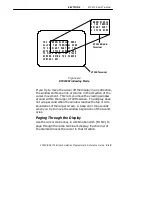SECTION 2
"
RT3210 Radio Terminal
VT220/ANSI Terminal Emulation Programmer’s Reference Guide 2-5
Recharging. The radio terminal is connected to
a battery charger.
The battery needs to be recharged. When this
annunciator appears, you have only two minutes
of operating time left before the radio terminal
disables operator input and radio communica-
tions. After two minutes, the message
“CONNECT UNIT TO CHARGER” blinks.
The radio terminal’s keyboard is in control
mode. The key you press on the keyboard in
combination with [CTRL] generates the 7-bit
control character commonly used in DEC ap-
plications.
The radio terminal’s battery pack is fully
charged. This annunciator is used by the fast
charge algorithm to indicate the fully charged
condition.
High speed. The base station is transmitting
information at 9600 baud (versus 4800 baud).
The radio terminal’s keyboard is in alternate
mode. The key you press on the keyboard in
combination with [ALT] types the character or
does the operation just above the key and to the
right (yellow lettering).
The radio terminal’s keyboard is in shift lock
mode. The letters you press on the keyboard
after you press [SFT] will be in uppercase, until
you press [SFT] again.
Radio terminal’s keyboard is in character
mode (versus line edit mode). The radio termi-
nal is sending, to the host computer, each key as
you press it. (No annunciator appears for line
edit mode.)
Summary of Contents for VT220/ANSI
Page 4: ......
Page 18: ...CONTENTS xiv VT220 ANSI Terminal Emulation Programmer s Reference Guide...
Page 26: ...SECTION 1 Introduction 1 8 VT220 ANSI Terminal Emulation Programmer s Reference Guide...
Page 264: ...APPENDIX A Bar Code Scanning A 4 VT220 ANSI Terminal Emulation Programmer s Reference Guide...
Page 276: ...INDEX Index 12 VT220 ANSI Terminal Emulation Programmer s Reference Guide...