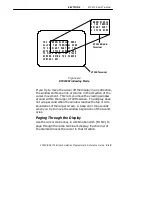SECTION 3
"
RT1100 Radio Terminal
VT220/ANSI Terminal Emulation Programmer’s Reference Guide 3-9
Main Keypad
The VT220 terminal’s main keypad has standard keys and
function keys. Standard keys type letters, numbers, and
symbols. Function keys do special operations.
Standard Keys
Table 3-1 describes how to use the radio terminal to type
letters, numbers, and symbols.
Table 3-1
RT1100 Standard Keys
To Type
Press
a--z
[A]--[Z]
A--Z
[GOLD]+[7]+[A] -- [GOLD]+[7]+[Z]
0--9
[0]--[9]
@ (at)
[GOLD]+[A]
-- (hyphen)
[GOLD]+[B]
+ (plus)
[GOLD]+[C]
( (left parenthesis)
[GOLD]+[D]
) (right parenthesis)
[GOLD]+[E]
$ (dollar)
[GOLD]+[F]
# (pound)
[GOLD]+[G]
* (asterisk)
[GOLD]+[H]
% (percent)
[GOLD]+[I]
/ (forward slash)
[GOLD]+[J]
& (ampersand)
[GOLD]+[K]
; (semicolon)
[GOLD]+[L]
, (comma)
[GOLD]+[M]
: (colon)
[GOLD]+[N]
? (question mark)
[GOLD]+[O]
Summary of Contents for VT220/ANSI
Page 4: ......
Page 18: ...CONTENTS xiv VT220 ANSI Terminal Emulation Programmer s Reference Guide...
Page 26: ...SECTION 1 Introduction 1 8 VT220 ANSI Terminal Emulation Programmer s Reference Guide...
Page 264: ...APPENDIX A Bar Code Scanning A 4 VT220 ANSI Terminal Emulation Programmer s Reference Guide...
Page 276: ...INDEX Index 12 VT220 ANSI Terminal Emulation Programmer s Reference Guide...