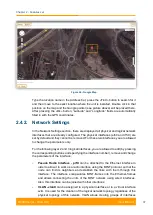Chapter 2 - Features set
User Manual
R5000 series - Web GUI
51
The trunk groups are used for the ease of configuration, when VLAN flows are
transmitted to several subscribers.
If you enable the trunk group at the BS side to transmit several VLAN-flows to several
directions, then at the CPE side, you should use the In-Trunk option to specify the
group number of the trunk group that includes the required switching group.
Group
x
Group
2
Group
1
VLAN
1
VLAN
2
VLAN
X
Trunk N
VLAN
1
Group
1
VLAN
2
Group
2
VLAN
X
Group
X
In-Trunk N
In-Trunk N
In-Trunk N
BS
CPEs
Figure 44 - Trunk Groups
Trunk groups may also be used to solve the task of connecting several VLAN
segments.
Special rules on interfaces allow flexible manipulations with VLAN ID tags: deleting,
assigning and re-assigning (please consult the information provided in WANFleX OS
User Manual).
2.4.5.4. Management connection to the unit
For the management purposes, you can create a dedicated Switch Group for all
units in the MINT network, attached to the Switch Virtual Interface (SVI). Assign the
IP addresses directly on the SVI interface for native management or create an
additional VLAN interface attached to that SVI for Management VLAN. All packets
sent via SVI interface will be distributed only within the assigned switch group.