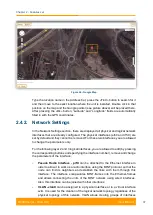Chapter 2 - Features set
User Manual
R5000 series - Web GUI
41
channel in order to increase link capacity and redundancy
(for the units with two physical Ethernet ports)
Configure the IP address(es) and the mask of the interface
Enable/disable the interface
Enable/disable DHCP - obtain an IP address automatically
Set the interface description (up to 72 characters)
Remove the interface
Set the parent interface to be aggregated the encapsulated
packets
Enable/disable Fast Mode
tunX
Configure the IP address(es) and the mask of the interface
Enable/disable the interface
Enable/disable DHCP - obtain an IP address automatically
Set the interface description (up to 72 characters)
Remove the interface
Set the tunneling mode: IPIP or GRE
tapX
Configure the IP address(es) and the mask of the interface
Enable/disable the interface
Enable/disable DHCP - obtain an IP address automatically
Set the interface description (up to 72 characters)
Remove the interface
Table 8 - Network Settings
Press the «Create Pseudo-RF», «Create VLAN», «Create LAG» and «Create SVI»
buttons in order to create the corresponding interfaces in the unit configuration.
In the Network Settings section, Routing Parameters zone, you can configure the
static routes: