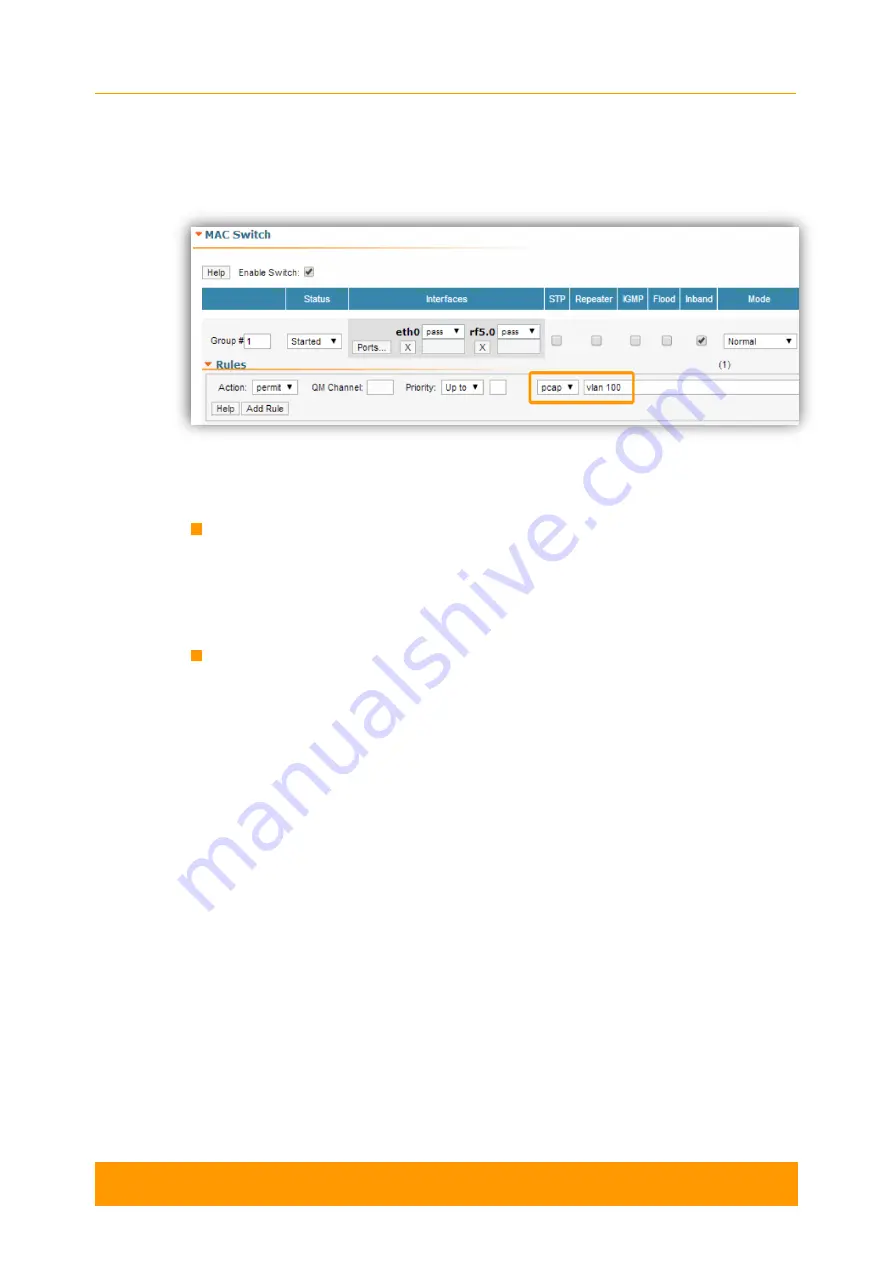
Chapter 3 - Configuration scenarios
User Manual
R5000 series - Web GUI
96
Figure 70 - Vlan & svi interfaces
In Basic Settings → MAC Switch section, we can observe that a new rule has been
created automatically for VLAN100 within Switch group 1:
Figure 71 - Create a MAC switch rule
For the data traffic, we have to create a separate Switch group.
Step 4
Before saving the current configuration, please make sure that you can access the
unit on VLAN100. If you connect the PC directly to the unit, you have to set VLAN100
for the outgoing traffic at the network interface.
Step 5
Now we can save the settings performed in all sections of the Basic Settings page,
by pressing the «Apply» button at the bottom of the page.
We have to perform the same settings for the second unit and check the connectivity
with VLAN100 to each unit.
3.4.
Creating a basic PtMP configuration
One of the most common solutions to separate data traffic from the BS to the CPEs
and vice versa is to create VLAN filters within different switching groups. For the
management traffic, we have to create a separate switching group and VLAN. In this
case, the CPEs cannot communicate between them and they cannot access the
management VLAN:






























