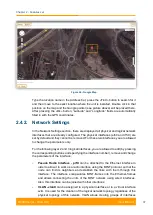Chapter 2 - Features set
User Manual
R5000 series - Web GUI
42
Figure 38 - Static routing configuration
-
In the
“Network” field, you can configure the destination network IP address
-
In the
“Gateway” field, you can configure the IP address of the router through
which the network address is reachable.
As all wireless MINT interfaces are in one virtual Ethernet segment, they can be
enumerated by assigning IP addresses from one IP subnet (manually or
automatically, via DHCP). Thus, getting to one node (via telnet, for example), you
can access all the other nodes. The access from the
“outside” network can be
established by configuring the necessary routing, so that the
“inner” MINT network
can be accessible from the
administrator’s computer through the Ethernet port of the
MINT node
which is connected to the “outside” network. From the “inner” MINT
network, the route to the
administrator’s computer should go through the radio-
interface to the border router.
NOTE
Read the information at the end of the Basic Settings page in order to find out the output
of the «Apply», «Test» and «Preview» buttons for the new configuration performed.
2.4.3. Link Settings
In the Link Settings section, two node types can be configured:
Master
: can establish connections with all other types of nodes. It is able to
form a network of any topology with other master nodes.
A master node is usually used in the configuration of the both sides of the PtP
links and in the configuration of the BS for the PtMP links.
For master node only, the marker access (polling) can be enabled. Only one
master node from a network segment can have this option enabled by means
of which it is forming a star-topology segment (point-to-multipoint). With this, all
other nodes break their connections with their respective neighbors (with
exception of connections formed by join). This node type is usually used for
static networks with no (or very small) nomadic or mobile clients.