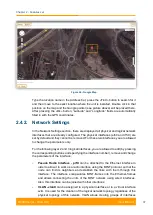Chapter 2 - Features set
User Manual
R5000 series - Web GUI
48
-
Add a new radio profile by pressing the «Add Profile» button
-
Copy the radio profile values to a new radio profile by pressing the «Copy»
button
-
Remove the radio profile by pressing the «Remove» button
When “Single” mode is set, Tx or Rx of Chain #1 can be deactivated:
Figure 41 - Chain #
The licensed frequencies range per each bandwidth is displayed in the Link Settings
section. You can limit the licensed frequencies range per each bandwidth
in “Custom
Frequency Grid” column. The range of frequencies set in “Custom Frequency Grid”
will be available in the “Frequency” dropdown list from the radio profiles and in DFS
page in “Frequency grid” field.
Figure 42 - Custom frequency grid