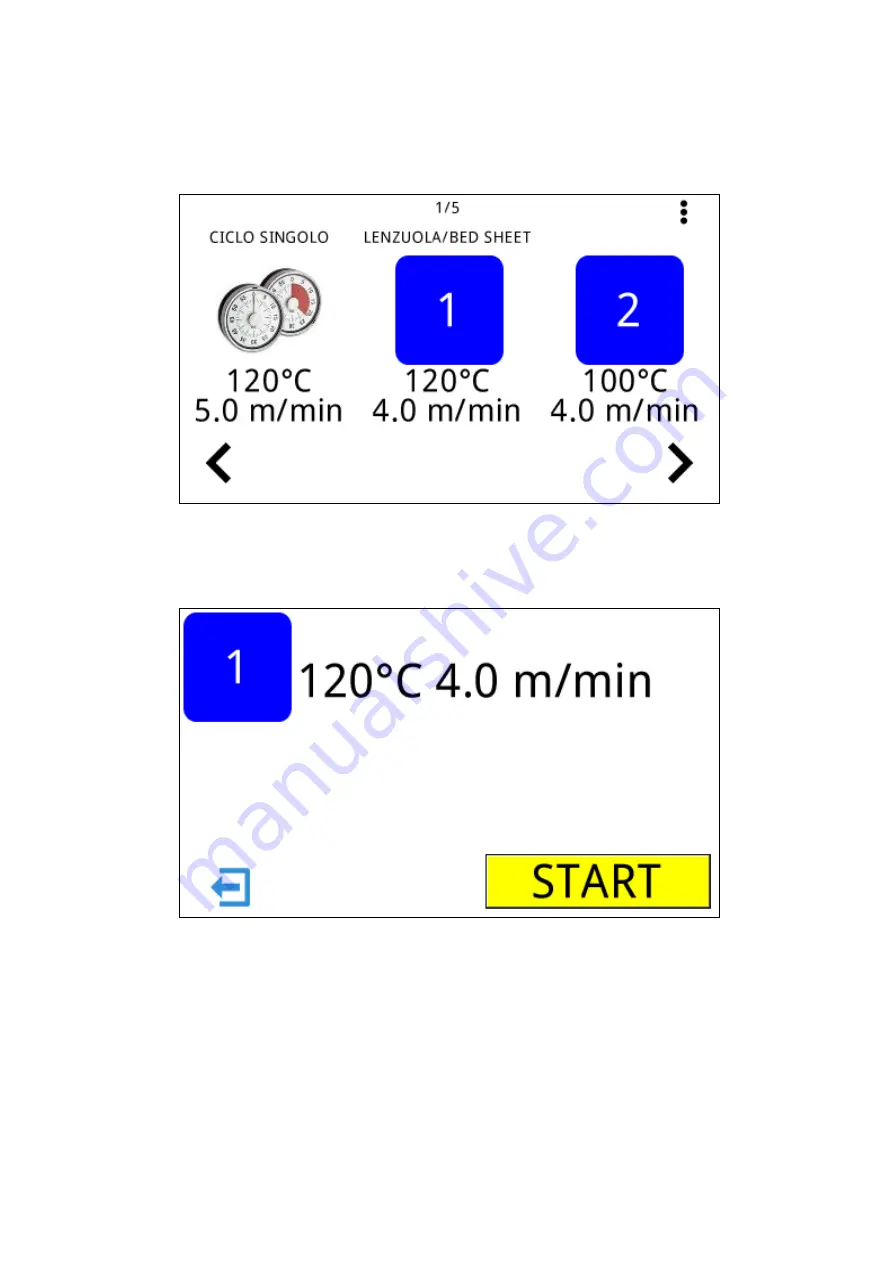
E211101X_rev02_ENG
29/06/2022
19
When you turn on the machine, the display shows for a few moments the software version of the installed
microprocessor and its release date.
Then view the menu for the choice of the program:
To select a program simply tap on the desired icon.
To view added programs in memory, slide the screen, or tap one of the two arrows.
When a program is selected, its numerical storage and characteristics appear on the display, for example:
Below is a detailed description of the programming parameters that may appear in the preview phase:
HEATING
It is the temperature set for the ironing cycle.
Please note that the choice of temperature must be made by referring to the specific characteristics of the fabric.
The definition of temperature is also related to the choice of roller speed.
ROLLER SPEED
It is the speed of rotation of the roller fixed for the ironing cycle.
Please note that the choice of speed must be made by referring to the specific characteristics of the fabric.
The definition of speed is also related to the choice of ironing temperature.















































