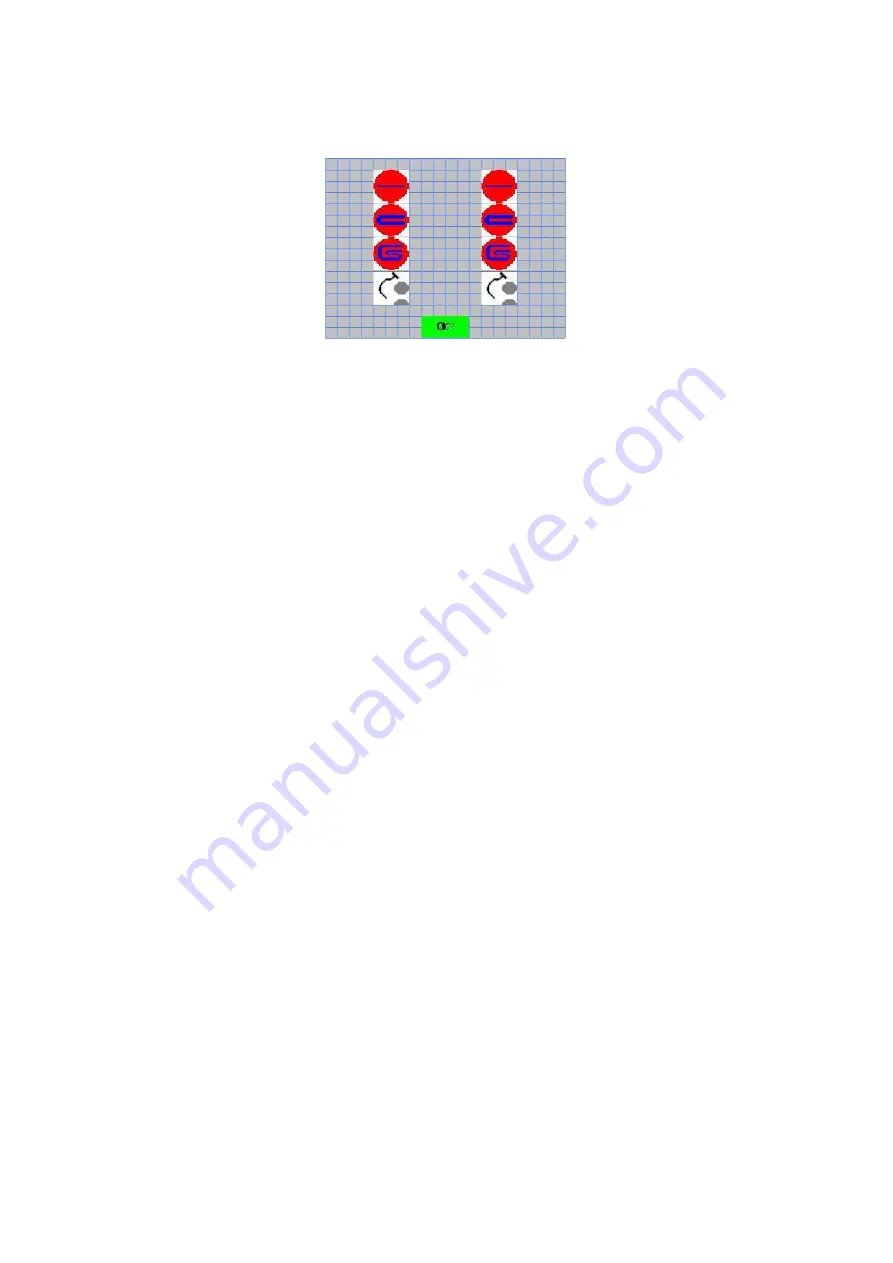
E211101X_rev02_ENG
29/06/2022
24
When the wished fold configuration is fixed, it can be saved touching the icon “OK?” The main screen will
appear again.
In case the two lines configuration is selected, the following screen will appear:
The two icons columns are referring to the two independent line.
It is necessary to select the fold configuration for each line touching the icons 4a, 4b, 4c e 4d.
The configuration of each ironing line is not depending on the other one.
If the icon 4.2a is green colored: the ironer does not fold on the left ironing line.
If the icon 4.2b is green colored: the ironer does one-fold on the left ironing line.
If the icon 4.2c is green colored: the ironer does two folds on the left ironing line.
If the hook on the icon 4.2d is closed, the bypass is off on the left ironing line (always when the double
folding system is selected).
If the icon 4.3a is green colored: the ironer does not fold on the right ironing line.
If the icon 4.3b is green colored: the ironer does one-fold on the right ironing line.
If the icon 4.3c is green colored: the ironer does two folds on the right ironing line.
If the hook on the icon 4.3d is closed, the bypass is off on the right ironing line (always when the double
folding system is selected).
When the new fold configuration has been fixed, it ca
n be saved touching the icon “OK?” The main screen
appears again.
BYPASS USE: the bypass is made of one grid that:
- if open:
o
the second fold can be made.
o
the linen can fall directly on the exit belts and the fold system is by-passed.
- if closed:
o
the single fold can is done on the back of the machine instead of the front of the machine
o
small garments can be ironed avoiding that, once the ironing is completed, they fall on the ironing roller. In
this case the small garments fall on the back roller.
o
in case of frontal exit it is possible to iron very long garments avoiding that the stock on the collecting
table.
28.
HOW TO USE THE COOLING: MACHINE WITH FOLDING SYSTEM
The cooling function allows to optimize and save thermal energy stored in the machine.
When the shift is near to end, or the working need to be interrupted, this function can be activated touching
the icon nr. 6. When the function is selected the icon nr. 2 becomes blue. To stop this function, touch the
icon nr. 5 "START”.
If the cooling is selected, the thermoregulation is interrupted, but the roller turns until the temperature reach a
value below the 80°C. When this value is reached, the machine stops, and the ironer stay in standby mode.
In case of steam heated ironer, the cooling cannot be activated. In this case, the only way to stop the ironer
heating is closing the steam supply gate.










































