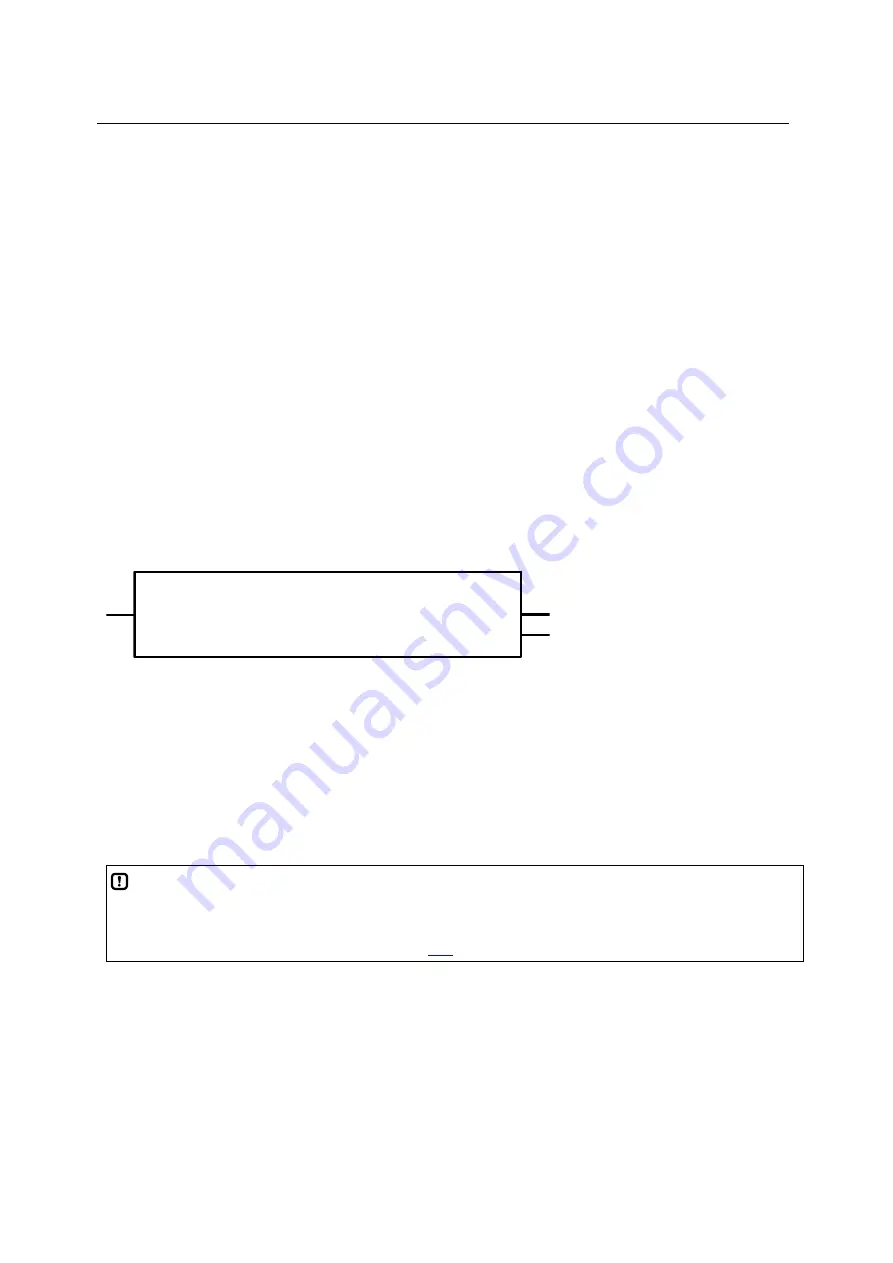
ifm
System Manual
ecomat
mobile
SmartController (CR2500) V05
CAN in the ecomatmobile controller
ifm CANopen library
131
Function CANx_SLAVE_EMCY_HANDLER
x = number 1...n of the CAN interface (depending on the device,
→
data sheet)
Contained in the library:
ifm_CRnnnn_CANopenSlave_Vxxyyzz.LIB
Available for the following devices:
•
CabinetController: CR0301, CR0302, CR0303
•
ClassicController: CR0020, CR0032, CR0505
•
ExtendedController: CR0200, CR0232
•
PCB controller: CS0015
•
SafetyController: CR7020, CR7021, CR7032, CR7200, CR7201, CR7232, CR7505, CR7506
•
SmartController:
CR2500
•
PDM360: CR1050, CR1051, CR1060
•
PDM360 compact: CR1052, CR1053, CR1055, CR1056
•
PDM360 smart: CR1070, CR1071
Function symbol:
CANx_SLAVE_EMCY_HANDLER
CLEAR_ERROR_FIELD
ERROR_REGISTER
ERROR_FIELD
Description
The function CANx_SLAVE_EMCY_HANDLER monitors the device-specific error status (device
operated as slave).
The function must be called in the following cases:
•
the error status is to be transmitted to the CAN network and
•
the error messages of the application are to be stored in the object directory.
NOTE
If application-specific error messages are to be stored in the object directory, the function
CANx_SLAVE_EMCY_HANDLER must be called
after
(repeatedly) calling the function
CANx_SLAVE_SEND_EMERGENCY (
→
page
















































