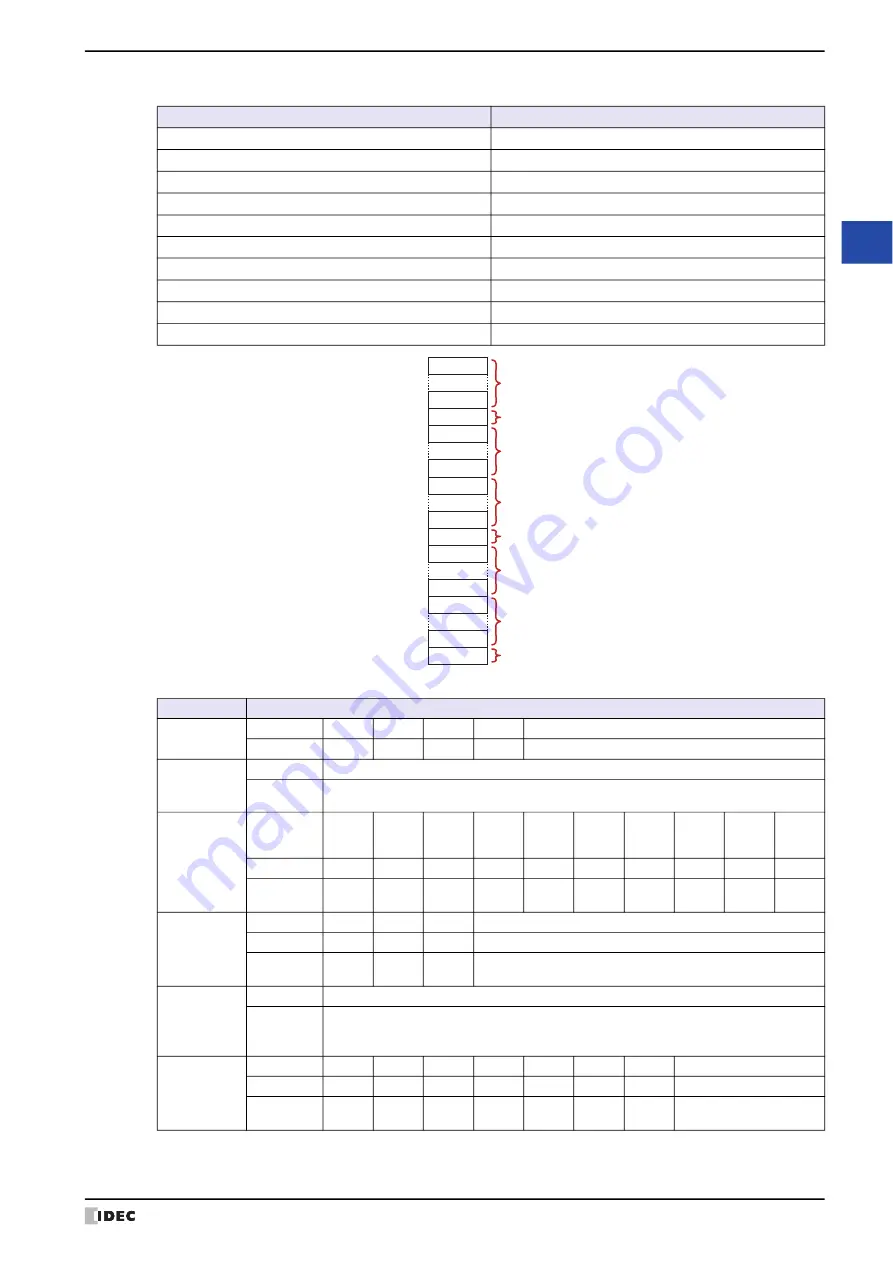
WindO/I-NV4 User’s Manual
4-73
3 Project Settings Dialog Box
4
Pro
je
ct S
ettin
gs
Example: The
Authentication Setting
and the
General Setting
are set as follows:
The value of each device address is listed below.
Settings
Preset Value
Outgoing mail server (SMTP),
IP Address
is selected.
192.168.0.44
Outgoing mail server (SMTP) port number
587
Sender E-mail Address
Sender Name
Test
Require authentication (LOGIN) to send E-mail
Selected
Account Name
test_account
Password
test_password
Use secure connection (SSL/TLS)
Selected
Top Device Address
LKR 100
Storage Method of String Data
from Upper byte
Settings
Preset Value
Outgoing mail
server (SMTP)
Device Address LKR 100 LKR 101 LKR 102 LKR 103
LKR 104 to LKR 120
Value (Decimal)
192
168
0
44
Reserved
Outgoing mail
server (SMTP)
port number
Device Address
LKR 121
Value (Decimal)
587
Sender E-mail
Address
Device Address LKR 122 LKR 123 LKR 124 LKR 125 LKR 126 LKR 127 LKR 128 LKR 129 LKR 130
LKR 131
to
LKR 142
String (ASCII)
‘t’‘e’
‘s’‘t’
‘@’‘e’
‘x’‘a’
‘m’‘p’
‘l’‘e’
‘.’‘c’
‘o’‘m’
‘
\
0’‘
\
0’
‘
\
0’‘
\
0’
Value
(Hexadecimal)
7465h
7374h
4065h
7861h
6D70h
6C65h
2E63h
6F6Dh
0000h
0000h
Sender Name
Device Address LKR 143 LKR 144 LKR 145
LKR 146 to LKR 163
String (ASCII)
‘T’‘e’
‘s’‘t’
‘
\
0’‘
\
0’
‘
\
0’‘
\
0’
Value
(Hexadecimal)
5465h
7374h
0000h
0000h
Require
authentication
(LOGIN) to
send E-mail
Device Address
LKR 164
Value (Decimal)
1
Account
Name
Device Address LKR 165 LKR 166 LKR 167 LKR 168 LKR 169 LKR 170 LKR 171
LKR 172 to LKR 185
String (ASCII)
‘t’‘e’
‘s’‘t’
‘_’‘a’
‘c’‘c’
‘o’‘u’
‘n’‘t’
‘
\
0’‘
\
0’
‘
\
0’‘
\
0’
Value
(Hexadecimal)
7465h
7374h
5F61h
6363h
6F75h
6E74h
0000h
0000h
LKR 100
LKR 120
LKR 121
LKR 122
LKR 142
LKR 143
LKR 163
LKR 164
LKR 207
LKR 165
LKR 185
LKR 186
LKR 206
(
The address number of Top Device Address
)
+0
〜
+20
+21
+22
〜
+42
+43
〜
+63
+64
+65
〜
+85
+86
〜
+106
+107
Password
Account Name
Sender Name
Sender E-mail Address
Outgoing mail server (SMTP)
Outgoing mail server (SMTP) port number
Require authentication (LOGIN) to send E-mail
Use secure connection (SSL/TLS)
Summary of Contents for WindO/I-NV4
Page 1: ...B 1701 16 User s Manual...
Page 108: ...5 WindO I NV4 Common Operations and Settings 2 76 WindO I NV4 User s Manual...
Page 256: ...7 BACnet Communication 3 148 WindO I NV4 User s Manual...
Page 372: ...6 Screen Restrictions 5 32 WindO I NV4 User s Manual...
Page 390: ...5 Part Library Function 6 18 WindO I NV4 User s Manual...
Page 420: ...3 Text 7 30 WindO I NV4 User s Manual...
Page 628: ...2 Multi State Lamp 9 34 WindO I NV4 User s Manual...
Page 924: ...4 Meter 11 76 WindO I NV4 User s Manual...
Page 990: ...7 Timer 12 66 WindO I NV4 User s Manual...
Page 1030: ...4 Using Data and Detected Alarms 13 40 WindO I NV4 User s Manual...
Page 1098: ...4 Using the Data 15 22 WindO I NV4 User s Manual...
Page 1248: ...5 Restrictions 22 18 WindO I NV4 User s Manual...
Page 1370: ...2 Monitoring on the MICRO I 25 28 WindO I NV4 User s Manual...
Page 1388: ...4 Restrictions 26 18 WindO I NV4 User s Manual...
Page 1546: ...5 Module Configuration Dialog Box 30 36 WindO I NV4 User s Manual...
Page 1614: ...3 Settings 34 14 WindO I NV4 User s Manual...
Page 1726: ...5 Text Alignment A 10 WindO I NV4 User s Manual...









































