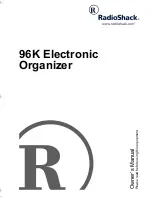WindO/I-NV4 User’s Manual
33-15
2 Word Devices
33
In
te
rn
al D
ev
ice
s
*10 USB flash drive inserted in USB1 for HG2J-7U, SD memory card for HG5G/4G/3G/2G-V, HG4G/3G and HG2G-5F,
USB flash drive for HG2G-5T and HG1G/1P
LSD356
The preset value for port number for maintenance communication of
the wireless LAN. When the value of LSM77 changes from 0 to 1, the
value of this device address is written to the MICRO/I. When the
power is turned on, the preset value of the project is set to this
device address.
Yes
No
No
No
LSD357 to 365 Reserved
LSD366
Wireless LAN connection status
Stores the status of the wireless LAN connection.
Bit 0: Stopped
Bit 2: Connecting
Yes
No
No
No
LSD367
Wireless LAN signal strength
Stores the signal strength of the SSID (LSD292 to 308) of the access
point. If the SSID is changed, the signal strength for the SSID
before the change will be obtained. When the SSID is set to stealth,
the signal strength cannot be measured.
0: Stopped
1: Weak
2: Normal
3: Good
Yes
No
No
No
LSD368
Number of social media message in "Waiting" status
Yes
No
No
No
LSD369
Result of social media message sending
0: Successfully Completed
1: Parameter error
2: Timeout error
3: Authentication error
4: User error
5: Other error
Yes
No
No
No
LSD370
Social media message number which has been sent
Yes
No
No
No
LSD371 to 383 Reserved
Device
Address
Function/Part
HG2J
-7U
HG5G/
4G/3G/
2G-V
HG4G/
3G,
HG2G-
5F
HG2G
-5T,
HG1G
/1P
• LSD4 and 6 store the maximum value, and when the Base Screen is switched, they are reset.
• The values of LSD4 to 6 are included errors of +/- 10 msec.
• The values of LSD38 to 40 are included errors of +/- 10 msec.
• When registers LSD7, 8, 9, 10, 11 or 12 contain FFFF (H) and are incremented, the value becomes 0.
• When you reckon time by using LSD9, the time difference (in 10ms units) from the previous value can be
calculated.
• The range for the “Year” in LSD13 is 2000 to 2099, and reverts to 2000 after 2099.
• When “1” is written to LSD20, internal clock is updated by the contents of LSD21-26. After setting the
year, month, day, hour, minute, and second data in LSD21 to 26, writes a “1” to LSD20.
• The display format for LSD31 is set under “Screen No. Format” in Project Settings. (BCD, BIN)
• The data type of the value stored in LSD32 is determined by the data type specified in Screen Number
Format on the Project Settings dialog box.(BCD, BIN)
If the screen number is not exist in the project, “No Screen Data” message will appear.
If 0xFFFF(Hex) is written to LSD32, MICRO/I will display the Top Page of System Mode .
In case that the current screen is changed by System Area1 and LSD32 at the same instant, the screen
number of the System Area1 will be displayed.
• The data stored in LSD34 to 37, 43 to 46 are stored in kilobytes. 1 K byte is 1024 bytes. Values of less
than 1 K byte are rounded up.
• By using the LSD50 value in the Message Switch Display you can display the message that corresponds to
the cursor in the Alarm List Display.
• Refer to Chapter 20 “1.4 Script Error” on page 20-4 for details regarding LSD52 and LSD53.
• LSM7 and LSD6, 102 to 107 are not available for Slave units when using O/I link communication.
• The maximum number of the Screen Captures stored in the external memory device
is set in LSD65.
The value in LSD65 can be anywhere from 1 to 999. (The default value is 99.)
Summary of Contents for WindO/I-NV4
Page 1: ...B 1701 16 User s Manual...
Page 108: ...5 WindO I NV4 Common Operations and Settings 2 76 WindO I NV4 User s Manual...
Page 256: ...7 BACnet Communication 3 148 WindO I NV4 User s Manual...
Page 372: ...6 Screen Restrictions 5 32 WindO I NV4 User s Manual...
Page 390: ...5 Part Library Function 6 18 WindO I NV4 User s Manual...
Page 420: ...3 Text 7 30 WindO I NV4 User s Manual...
Page 628: ...2 Multi State Lamp 9 34 WindO I NV4 User s Manual...
Page 924: ...4 Meter 11 76 WindO I NV4 User s Manual...
Page 990: ...7 Timer 12 66 WindO I NV4 User s Manual...
Page 1030: ...4 Using Data and Detected Alarms 13 40 WindO I NV4 User s Manual...
Page 1098: ...4 Using the Data 15 22 WindO I NV4 User s Manual...
Page 1248: ...5 Restrictions 22 18 WindO I NV4 User s Manual...
Page 1370: ...2 Monitoring on the MICRO I 25 28 WindO I NV4 User s Manual...
Page 1388: ...4 Restrictions 26 18 WindO I NV4 User s Manual...
Page 1546: ...5 Module Configuration Dialog Box 30 36 WindO I NV4 User s Manual...
Page 1614: ...3 Settings 34 14 WindO I NV4 User s Manual...
Page 1726: ...5 Text Alignment A 10 WindO I NV4 User s Manual...