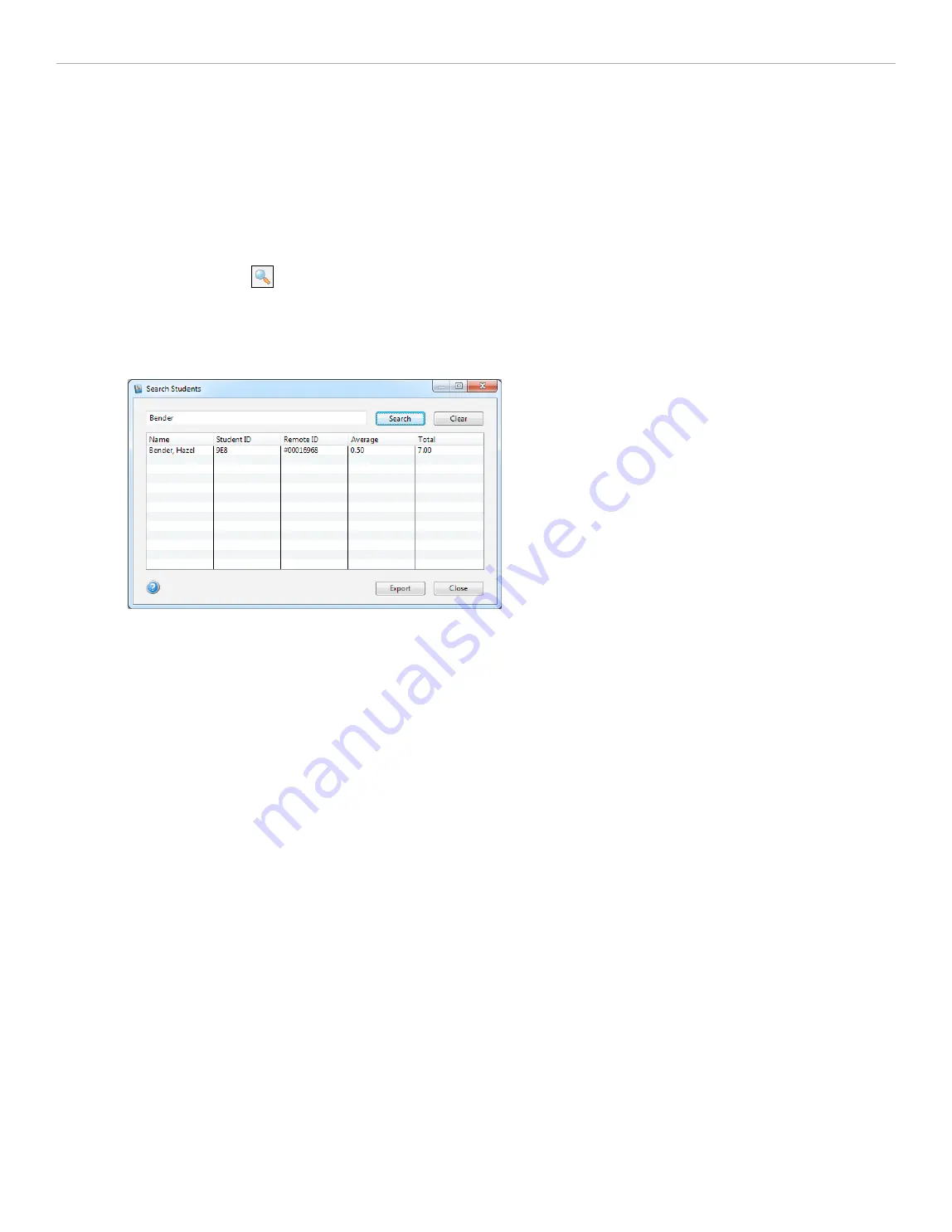
4 - Grading and Viewing Results
Searching for Student Data
The
Search Students
option allows you to locate student information by searching for their name, student ID, remote
ID, course average, or course total. After locating specific student data, you can export the data as a .CSV file.
To search for student data:
1. Click the
Search
button from the
i>grader Home Page
.
2. In the
Search Students
window enter a
student name
,
student ID
,
remote ID
,
course average
, or
course total
in the
Search
field and click
Search
.
3. The search results appear. To clear the results click
Clear
.
Search Student window showing results for search on "Bender"
4. Click
Export
to export the filtered results as .CSV file. The exported .CSV file saveds to your course folder
(e.g., iclicker Win\Classes\Physics-101-001 or i>clicker Mac:Classes:Physics-101-001).
i>clicker 6 User Guide
62




















