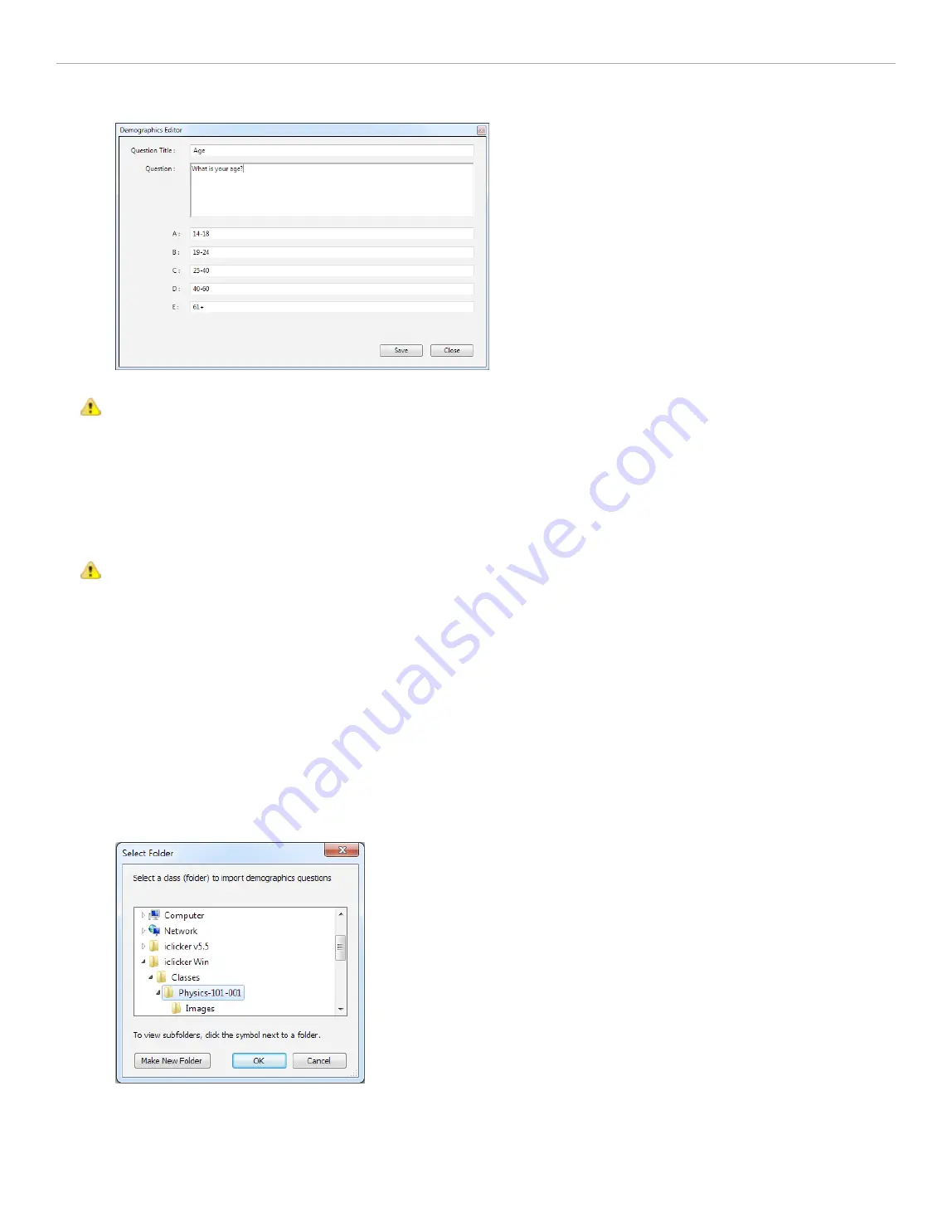
3. Click
Save
.
Edit a demographic question in the Demographics Editor
IMPORTANT:
Editing a demographic question will overwrite the original question. Once you have edited a
question, you cannot revert back to the original. To get the original question back you must select the question,
click
Edit
, and re-enter the original question title, question, and answer choices.
To delete a demographic question:
1. In the
My Settings, Demographics
window, click the
Delete
button under the
Available Questions list
.
2. Click
Yes
to delete the question.
IMPORTANT:
Deleting a question removes the question permanently. To add the question back you must
create a new question and re-enter the original question title, question, and answer choices.
To import demographic questions:
After customizing the demographic questions in the
Available Questions list
, you may wish to use your customized
questions in another class. You can do this by importing the question list.
1. In the
My Settings, Demographics
window, click the
Import
button under the
Available Questions list
.
2. Select the
class folder
that contains the question list that you would like to import. For example, if you
would like to import the question list from a
Psychology-101-001
class, click the
Import
button and then
locate the
Psychology-101-001
folder in your
i>clicker Classes
folder.
3. Click
OK
.
4. The demographic question list from the class is imported.
Select Folder window for importing demographic questions
i>clicker 6 User Guide
20






























