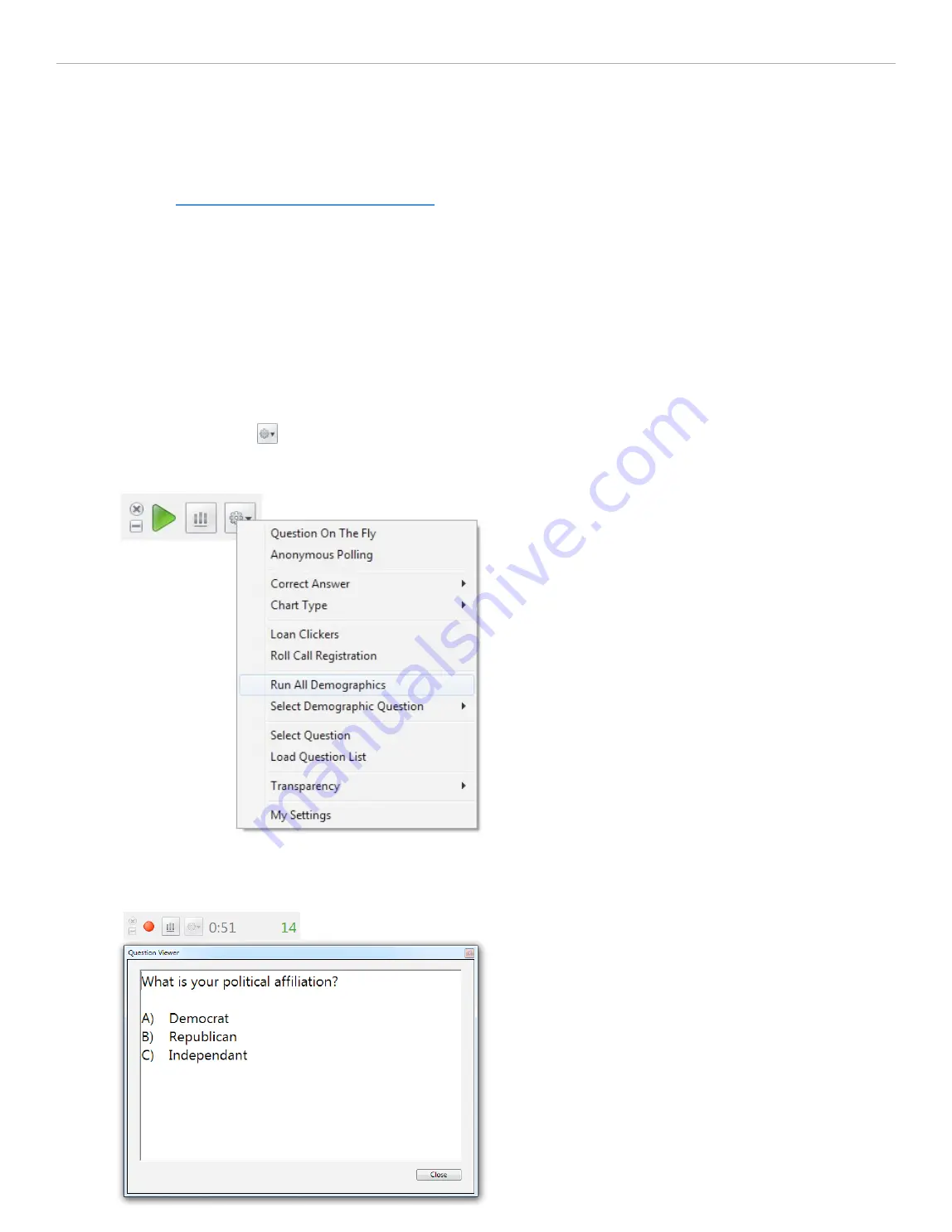
3 - Using i>clicker in the Classroom
Collecting Demographic Data
Once you have
selected your demographic questions
, you can collect student demographic data by asking the
demographic questions in class and having students answer with their clickers. There are two ways to ask demographic
questions: (1) ask all demographic questions at once or (2) ask each demographic question individually. Each option
has its advantages as described below.
Run All Demographics
Using the
Run All Demographics
option you can have your students answer all of the your selected demographic
questions at once. This option is ideal for collecting data for a variety of student demographics. The demographic data
that you collect is saved and can be used at any time during your term.
To run all demographic questions:
1. Start an i>clicker session by clicking the green
Start Session
button on the
i>clicker Home Page
.
2. Click the
Options
button on the
i>clicker Session Toolbar
.
3. Click
Run All Demographics
from the menu options.
Run All Demographics menu option
4. The first demographic question appears in the
Question Viewer window
and polling begins. Students answer
the demographic question by pressing A-E on their clickers.
Demographic question in the Question Viewer window
i>clicker 6 User Guide
41






























