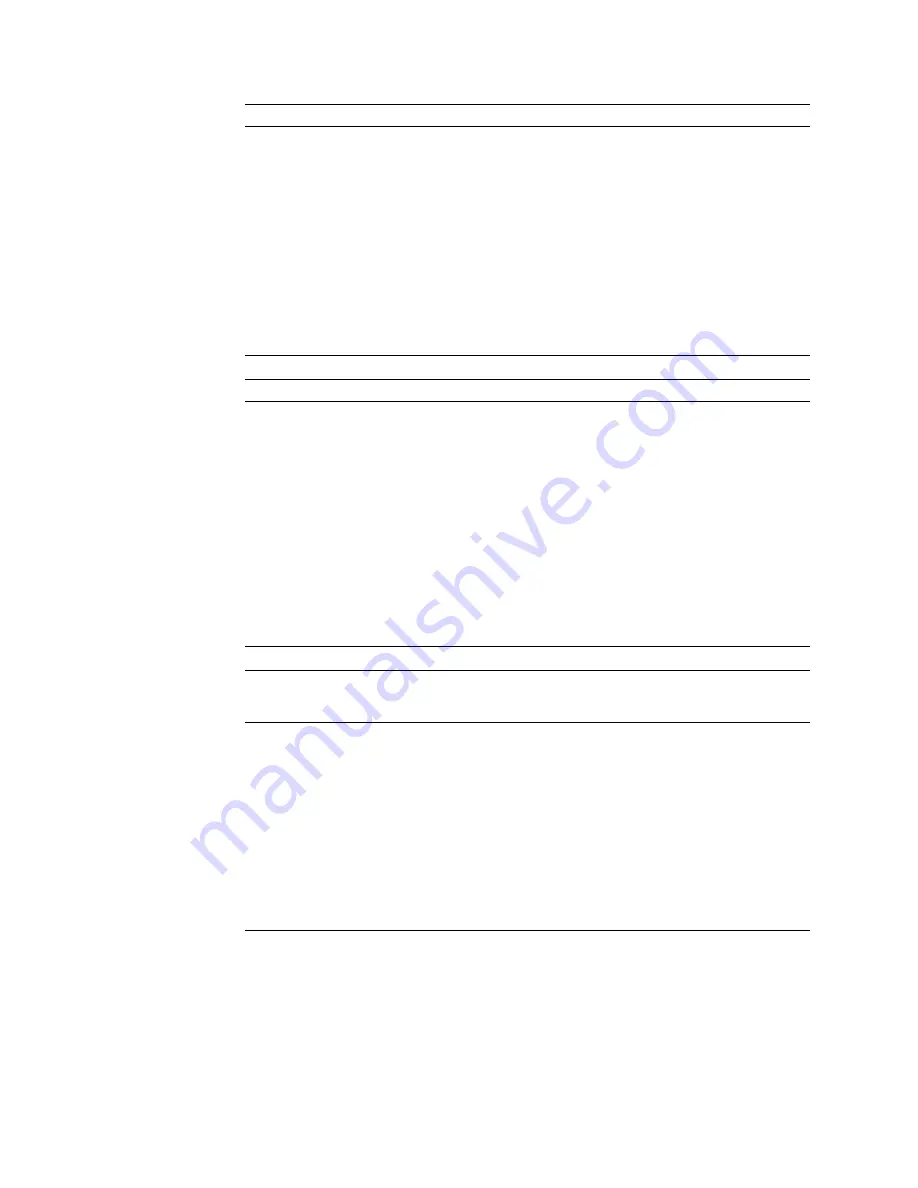
Troubleshooting
Note: If you cannot find the problem in the troubleshooting charts, go to “Running
Diagnostic Test Programs” on page 112 to test the system. If you already
have run the diagnostic tests, or if running the tests does not reveal the
problem, have the system serviced.
Printer Problems
Action
The printer does not
work.
Verify that:
1. The printer is turned on and is online.
2. The printer signal cable is connected to the correct serial or parallel
port on the system. For the location of the serial or parallel port, see
“Input/Output Connectors” on page 12.
Note: Non-IBM printer cables might cause unpredictable problems.
3. You have assigned the printer port correctly in your operating system
or application program.
4. You have assigned the printer port correctly using the
Configuration/Setup utility programs.
If the items above are correct and the printer still does not work, run the
tests described in the documentation that comes with your printer. If the
tests show that the printer is OK, have the system serviced.
Software Problem
Action
Suspected software
problem
To determine if problems are caused by the software, verify that:
1. Your system has the minimum memory requirements needed to use
the software. Refer to the information that comes with the software to
verify memory requirements.
Note: If you have just installed an adapter or memory, you might
have a memory address conflict.
2. The software is designed to operate on your system.
3. Other software works on your system.
4. The software that you are using works on another system.
If you received any error messages when using the software program,
refer to the information that comes with the software for a description of
the messages and solutions to the problem.
If the items above are correct and the problem remains, contact your
place of purchase.
Netfinity Advanced
System Management
service problems
Action
Netfinity Advanced
System Management
service reports a general
monitor failure
If the Service Processor Error LED (CR49) on the system board is on,
have your system serviced. See “System Board LEDs” on page 168 for
the location of the LED.
Note: Initially, the Service Processor Error LED lights for one minute,
then the server restarts in an attempt to clear up the error. If the
Service Processor Error LED is lighted for longer than one minute,
a reboot did not resolve the error.
If the Service Processor Error LED (CR49) is not on, disconnect the
Netfinity 5000 server from all electrical sources, wait for 30 seconds,
reconnect the Netfinity 5000 server to the electrical sources, and restart
the Netfinity 5000 server.
If a problem still exists, have the system serviced.
148
Netfinity 5000 Server Hardware Information and Procedures
















































