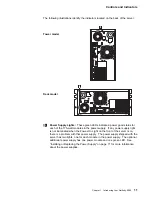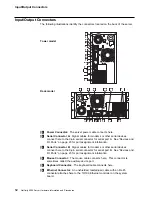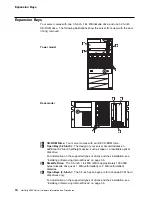Using the Configuration/Setup Utility
When a power-on password is set, POST does not complete until you enter the
password. If you forget the power-on password, you can regain access to the
server through one of the following methods:
If an administrator password has been set, enter the administrator password at
the power-on prompt (see “Using the Administrator Password Menu” on
page 27 for details). Start the Configuration/Setup Utility program and change
the power-on password as described in steps 1 through 5 above.
Use the Bypass-Power-On-Password switch on the system board to temporarily
bypass the power-on password.
1. See “Preparing to Install Options” on page 43 through “Preparing a Tower
Model” on page 44 or through “Preparing a Rack Model” on page 46 for
instructions on powering off the server and removing the cover. Then, refer
to the system-board diagram inside your server for the location of the
switch block.
2. Locate switch 8 (see “System Board Switches” on page 170).
3. Set switch 8 on the switch block to On, to bypass the power-on password.
4. Restart the server, then start the Configuration/Setup Utility program and
change the power-on password as described in steps 1 through 5 above.
5. Turn the server off again.
6. Set switch 8 back to Off.
7. Restart the server.
To delete a power-on password:
1. Select Power-on Password from the System Security menu; then, press
Enter.
The Power-on Password menu appears.
2. Select Delete Power-on Password; then, press Enter.
3. A confirmation window appears. Press Enter to delete the power-on password.
Press Esc to cancel the request and return to the System Security menu.
To allow the server to start in unattended mode when a power-on password
is set:
Note: The Allow for unattended boot with password data field must be set to
On for the system to support locally or remotely scheduled system
shutdowns or restarts in unattended-start mode.
1. Select Power-on Password from the System Security menu; then, press
Enter.
The Power-on Password menu appears.
2. Select Allow for unattended boot with password. Press the Left Arrow (
←
)
or Right Arrow (
→
) key to toggle the entry to On.
If no power-on password is set on the server, this option has no effect.
26
Netfinity 5000 Server Hardware Information and Procedures