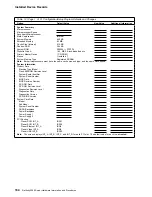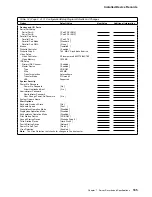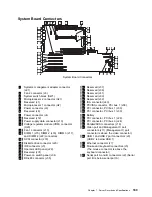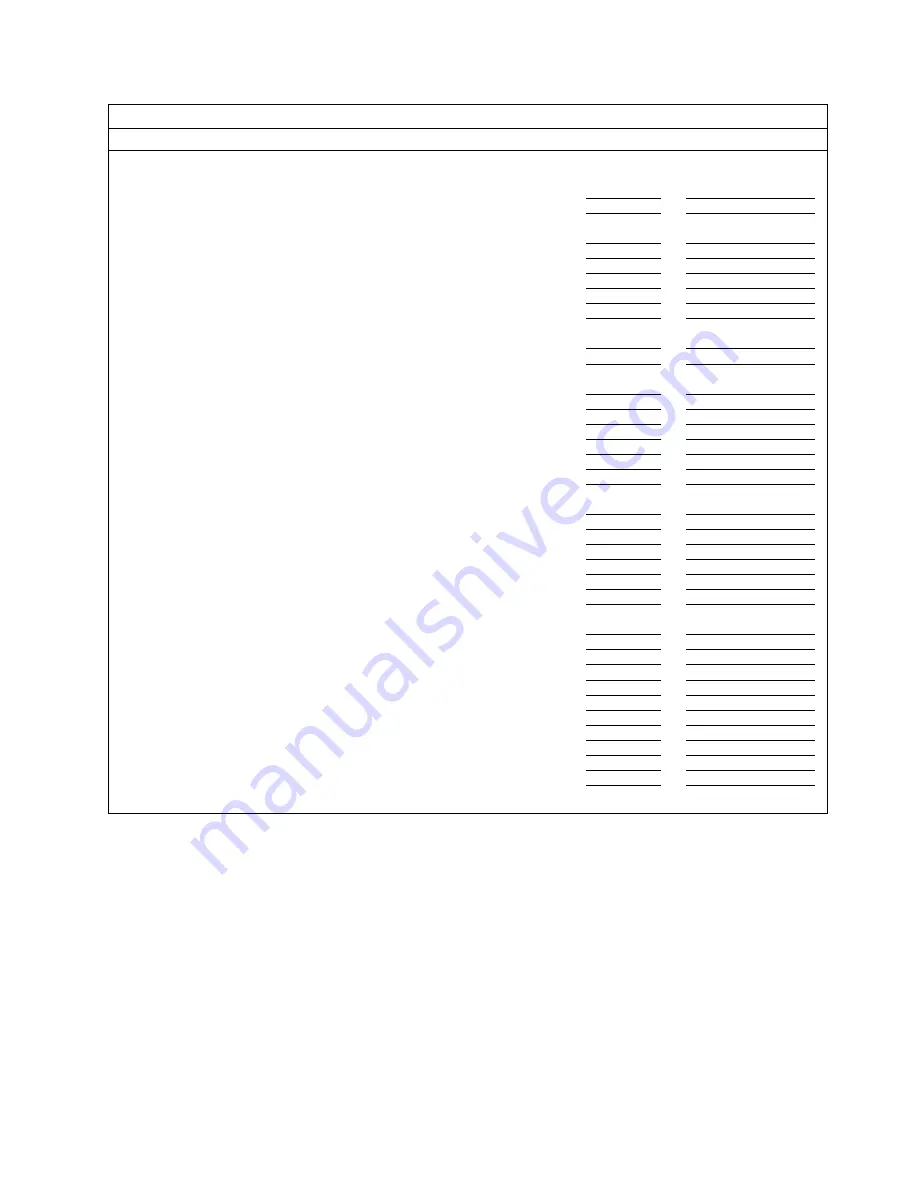
Installed Device Records
Table 14 (Page 2 of 3). Configuration/Setup Program Defaults and Changes
Option
Default Value
New Value
Additional Information
Devices and I/O Ports
Serial Port Setup
Serial Port A
[ Port 3F8, IRQ4.]
Serial Port B
[ Port 2F8, IRQ3.]
Parallel Port Setup
Parallel Port
[ Port 378 ]
Parallel Port Mode
[ Standard ]
Parallel Port DMA
[ None ]
Mouse
[ Installed ]
Diskette Controller
[ Enabled ]
Diskette Drive A
1.44 MB 3.5-inch diskette drive
Video Setup
Video Controller
S3 Incorporated 86C775/86C785
Video Memory
1024 KB
IDE Setup
Primary IDE Channel
[ Enabled ]
Master Device
[ Enabled ]
Type
CD-ROM
Size
650 MB
Transfer selection
Autoconfigure
Transfer Mode
PIO mode 3
LBA
Supported
System Security
Power-On Password
Power-On Password
[ On ]
Allow Unattended Boot
[ On ]
Administrator Password
Administrator Password
User Change Power-On Password
[ No ]
System Owners Name
Start Options
Keyboard NumLock State
[ On ]
Keyboard Speed
[ Fast
]
Disketteless Operation Mode
[ Disabled ]
Displayless Operation Mode
[ Disabled ]
Keyboardless Operation Mode
[ Disabled ]
First Startup Device
[ CD-ROM ]
Second Startup Device
[ Diskette Drive 0 ]
Third Startup Device
[ Hard Disk 0 ]
Fourth Startup Device
[ Network ]
Power On Self Test
[ Quick ]
Virus Detection
[ Enabled ]
Note: The Virus Detection test checks for changes to the boot sector.
Chapter 7. Server Records and Specifications
165