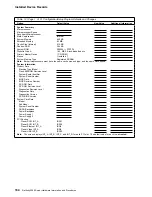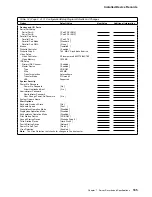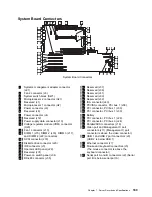Identifying Problems Using Status LEDs
System Error LED on the information LED panel on the front of the Netfinity
5000 server is off. The diagnostics have not detected a system error.
System Board LED
Description
DASD 1 LED on
A hot-swap hard disk drive has failed.
Actions:
1. Check the error log for additional information. If the
error log indicates a temperature problem and the
fans are working correctly, have the system
serviced.
2. If the amber Hard Disk Status LED on one of the
hot-swap hard disk drives is on, replace the hard
disk drive.
156
Netfinity 5000 Server Hardware Information and Procedures