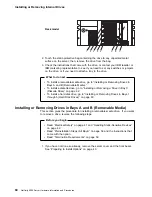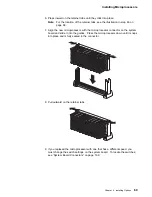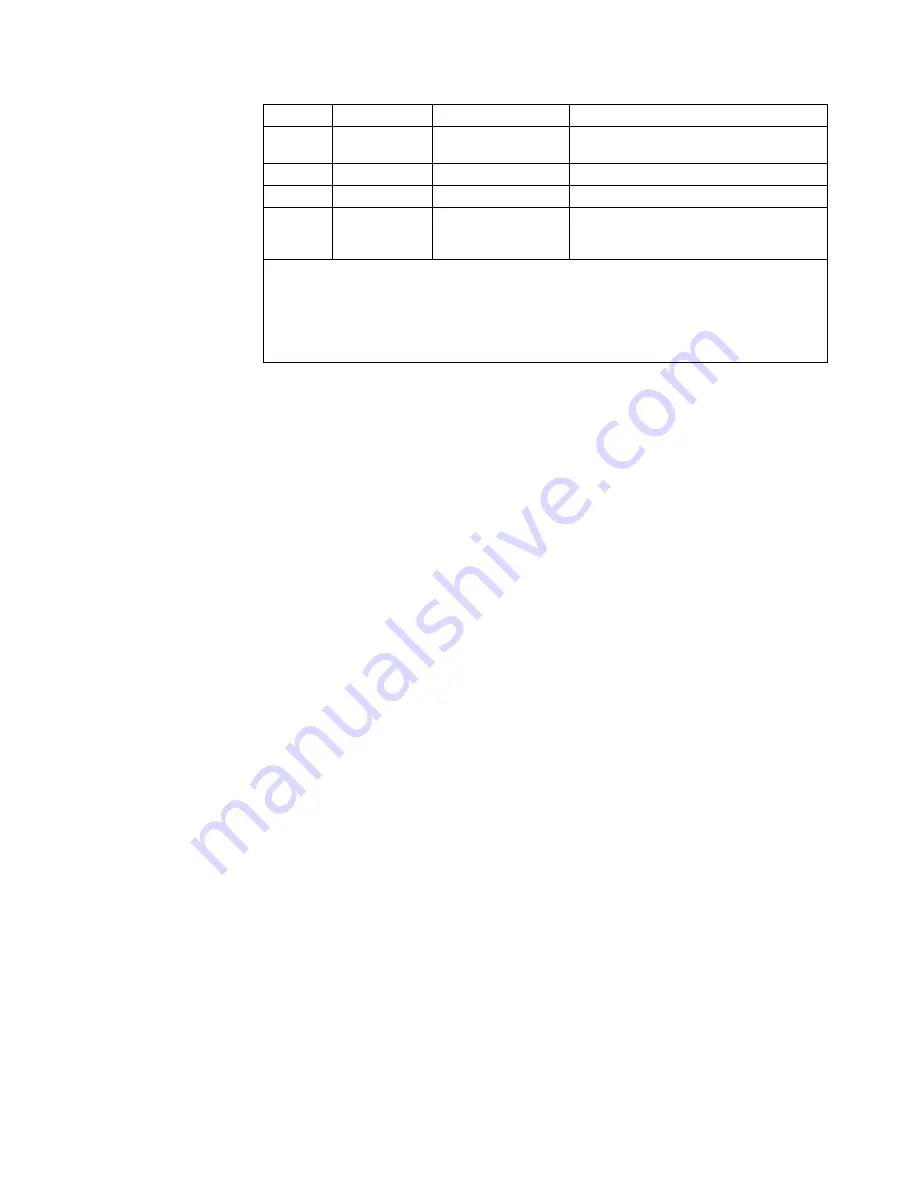
Installing or Removing Internal Drives
Table 1. Maximum Allowable Drive Sizes
Bay
Drive Width
Drive Type
Drive Height
A
5.25-inch
Removable media
drive
1
only
41.3 mm (1.6 in.)
B
5.25-inch
CD-ROM
41.3 mm (1.6 in.)
C
3.5-inch
Diskette drive
25.4 mm (1.0 in.)
1
through
5
3.5-inch
Hot-swap hard disk
25.4 mm (1.0 in.) – Slim line (SL)
41.3 mm (1.6 in.)
2
– Half height (HH)
Notes:
1. Removable media includes CD-ROMs, optical discs, and tapes. It does not include hard disk
drives.
2. A 41.3 mm drive installed in bays 1 through 5 will occupy two bays.
Types of Cables
Drives connect to your server with cables. Each cable connector is designed to fit
a corresponding connector on a drive.
Three types of internal cables connect to the drives in your server:
A four-wire power cable connects to each drive.
A flat-ribbon signal cable connects to IDE devices.
– One flat-ribbon cable connects the internal diskette drive.
The connector on one end of this cable attaches to the system board. The
primary diskette drive installed in your server (usually known as drive A) is
attached to the connector on the other end of this cable.
Note: The primary diskette drive must always be attached to the drive
connector on the end of this cable.
– A second flat-ribbon cable connects the CD-ROM drive.
This cable has two drive connectors. A third connector attaches to the
system board. The CD-ROM drive that comes with your server is attached
to the connector on the end of this cable.
Another cable connects internal SCSI devices. This SCSI cable has two
connectors that connect to SCSI devices:
– One to the backplane of the DASD hot-swap enclosure
– One to a SCSI device you install in the open 5.25-inch bay
A third connector attaches to the SCSI connector on the system board.
External SCSI devices usually come with a SCSI cable. You attach one end of this
SCSI cable to the SCSI connector on the back of the server, and the other end to
the SCSI device. You usually can attach additional SCSI devices to this cable.
Chapter 4. Installing Options
57