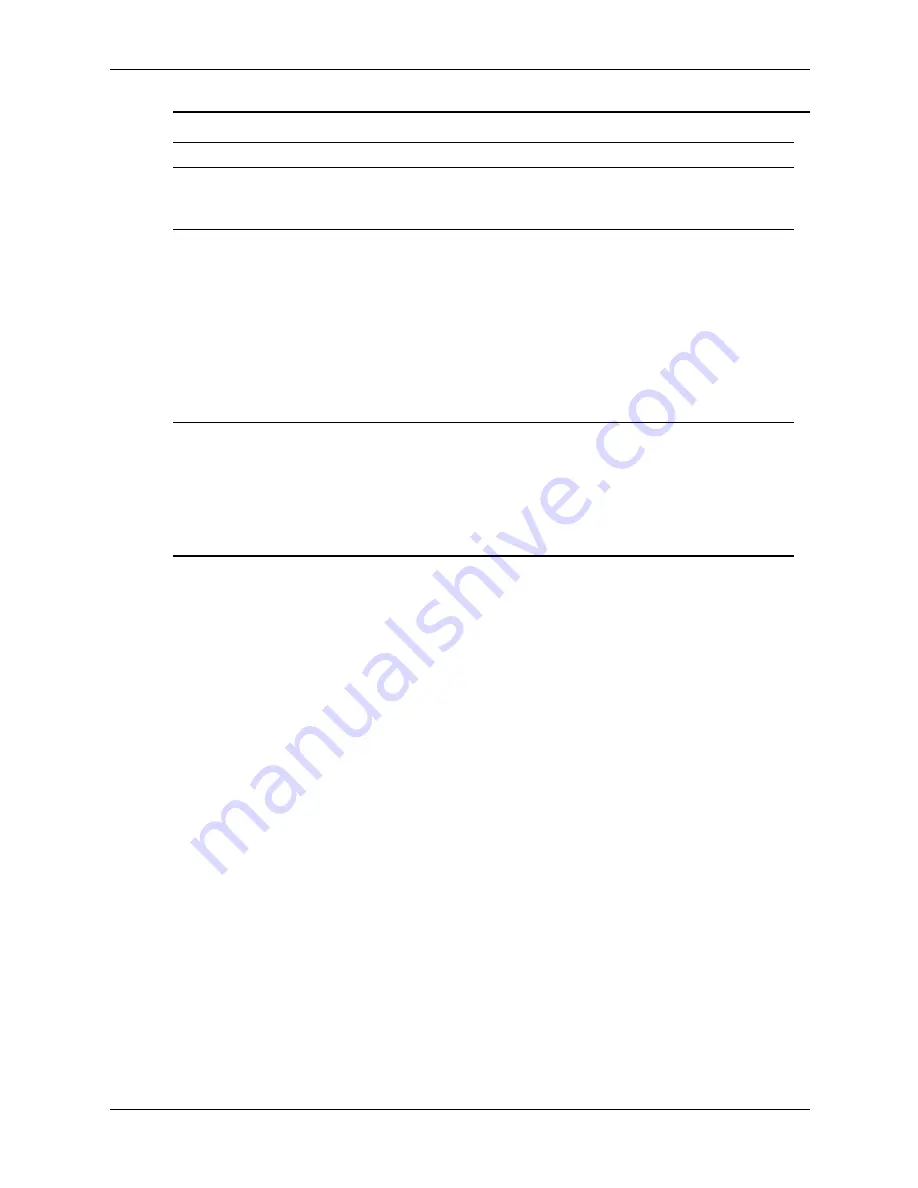
Service and Technical Reference Guide, xw3100
D–11
Troubleshooting Without Diagnostics
High pitched noise coming
from inside a flat panel
monitor.
Brightness and/or
contrast settings are too
high.
Lower brightness and/or contrast
settings.
Fuzzy focus; streaking,
ghosting, or shadowing
effects; horizontal scrolling
lines; faint vertical bars; or
unable to center the picture
on the screen.
(flat panel monitors using
an analog VGA input
connection only)
Flat panel monitor’s
internal digital
conversion circuits may
be unable to correctly
interpret the output
synchronization of the
graphics card.
1. Select the monitor’s
Auto-Adjustment option in the
monitor’s on-screen display
menu.
2. Manually synchronize the Clock
and Clock Phase on-screen
display functions. Download
SoftPaq SP20930 or SP22333,
depending on the monitor, to
assist with the synchronization.
Certain typed symbols do
not appear correct.
The font you are using
does not support that
particular symbol.
Use the Character Map to locate the
and select the appropriate symbol.
Click
Start > All Programs >
Accessories > System Tools >
Character Map
. You can copy
the symbol from the Character Map
into a document.
Solving Display Problems
(Continued)
Problem
Cause
Solution
Summary of Contents for Workstation xw3100
Page 6: ...vi 338611 001 Service and Technical Reference Guide xw3100 Contents ...
Page 10: ...1 4 338611 001 Service and Technical Reference Guide xw3100 Installing the Operating System ...
Page 106: ...C 8 Service and Technical Reference Guide xw3100 POST Error Messages ...
Page 132: ...D 26 Service and Technical Reference Guide xw3100 Troubleshooting Without Diagnostics ...
Page 144: ...G 6 Service and Technical Reference Guide xw3100 Ultra ATA Drive Guidelines and Features ...






























