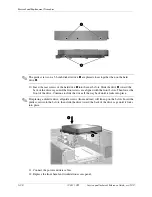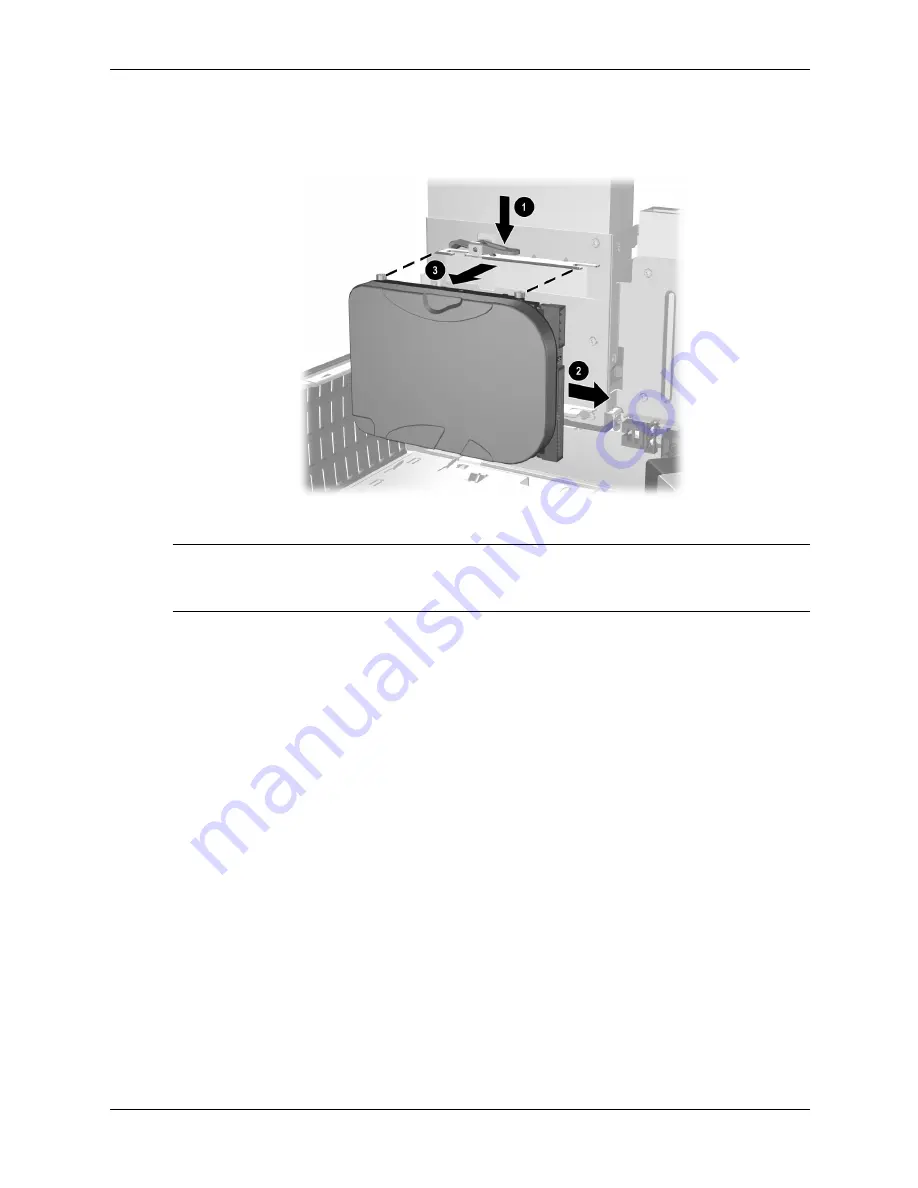
5–22
338611-001
Service and Technical Reference Guide, xw3100
Removal and Replacement Procedures
7. Press and hold the drive release latch
1
.
8. Slide the drive to the right of the bay
2
, then pull the drive from the bay
3
.
To replace the hard drive, reverse the above procedure.
✎
When replacing the hard drive, transfer the four screws from the old drive to the new one. The
screws take the place of drive rails. You will need a Torx T-15 screwdriver to remove and
re-install the guide screws.
Summary of Contents for Workstation xw3100
Page 6: ...vi 338611 001 Service and Technical Reference Guide xw3100 Contents ...
Page 10: ...1 4 338611 001 Service and Technical Reference Guide xw3100 Installing the Operating System ...
Page 106: ...C 8 Service and Technical Reference Guide xw3100 POST Error Messages ...
Page 132: ...D 26 Service and Technical Reference Guide xw3100 Troubleshooting Without Diagnostics ...
Page 144: ...G 6 Service and Technical Reference Guide xw3100 Ultra ATA Drive Guidelines and Features ...