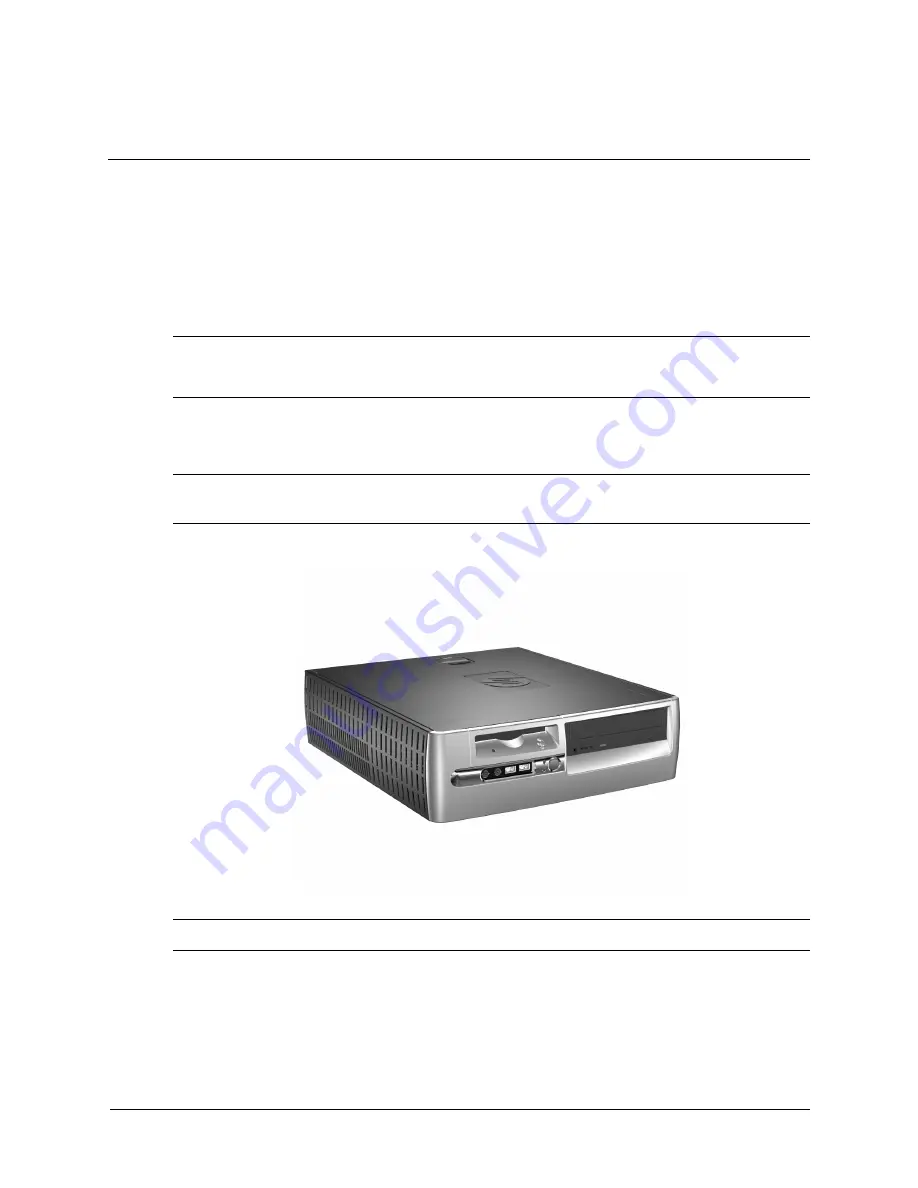
Service and Technical Reference Guide, xw3100
338611-001
4–1
4
Identifying the Chassis, Routine Care, and
Disassembly Preparation
This chapter provides general service information for the workstation. Adherence to the
procedures and precautions described in this chapter is essential for proper service.
Ä
CAUTION:
When the workstation is plugged into an AC power source voltage is always applied to the
system board. You must disconnect the power cord from the power source before opening the workstation
to prevent system board or component damage.
4.1 Small Form Factor (SFF)
✎
If the computer is in the desktop configuration, ensure at least 6 inches (15.24 cm) of space on all
sides of the computer remains clear and free of obstructions.
✎
Chassis color scheme may differ than the one shown above.
Summary of Contents for Workstation xw3100
Page 6: ...vi 338611 001 Service and Technical Reference Guide xw3100 Contents ...
Page 10: ...1 4 338611 001 Service and Technical Reference Guide xw3100 Installing the Operating System ...
Page 106: ...C 8 Service and Technical Reference Guide xw3100 POST Error Messages ...
Page 132: ...D 26 Service and Technical Reference Guide xw3100 Troubleshooting Without Diagnostics ...
Page 144: ...G 6 Service and Technical Reference Guide xw3100 Ultra ATA Drive Guidelines and Features ...






























