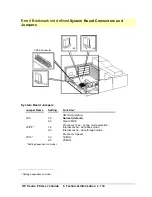HP Vectra PC User's Guide
5 Technical Information
••
104
Features and Characteristics
Feature:
Description:
Processor (standard)
486 type, 50, 66, or 100 MHz dependent on model
Level-one cache (write-
back)
8 KB on DX2 models, 16 KB on DX4 models
Level-two cache
256 KB (optional)
Main memory (size/speed)
Upgradeable to 64 MB (70 ns)
Video
Integrated 64-bit Ultra VGA Controller on PCI bus
1 MB standard, upgradable to 2 MB
Disk drive controller
Enhanced IDE controller on PCI bus
Rear connectors
•
mini-DIN mouse
•
mini-DIN keyboard
•
25-pin parallel
•
9-pin serial (two, buffered)
•
15-pin VGA
25-pin parallel connector
•
Mode: Centronics or bidirectional modes (ECP/EPP)
•
Parallel ports: option 1 (378h, IRQ 5), option 2 (278h,
IRQ 7), option 3 (3BCh, IRQ 7),or Off
9-pin serial connectors
•
Standard: Two UART 16550 buffered serial ports (both
RS-232-C)
•
Serial port:
•
Serial Port A: 3F8h (IRQ 4), 3E8h (IRQ 4), or Off
•
Serial Port B: 2F8h (IRQ 3), 2E8h (IRQ 3), or Off
System board connectors
•
VESA internal video pass-through connector
•
One flexible disk drive connector (allows 2 drives)
•
Two enhanced IDE connectors (allows 2 IDE hard disk
drives and 1 CD-ROM)
Accessory slots
Two for 16-bit ISA boards (one full-length)
One for PCI board
One combination slot for PCI or ISA board
Disk drive shelves
Four mass storage shelves supporting:
•
two front-access devices (one for one-third height 3.5-
inch device, one for a one-half height 5.25-inch device or
CD-ROM)
•
two internal 3.5-inch hard disk drives (one-third height)
Mouse
Logitech™-compatible mouse with mini-DIN connector
Characteristics:
Weight
(excluding keyboard and
display)
10 kilograms (22 pounds)
Summary of Contents for Vectra VE4
Page 6: ...HP Vectra PC User s Guide 1 Setting Up Your PC 6 1 Setting Up Your PC ...
Page 14: ...HP Vectra PC User s Guide 2 Using Your PC 14 2 Using Your PC ...
Page 71: ...HP Vectra PC User s Guide 4 Troubleshooting 71 4 Troubleshooting ...
Page 72: ...HP Vectra PC User s Guide 4 Troubleshooting 72 The PC Does Not Work ...
Page 75: ...HP Vectra PC User s Guide 4 Troubleshooting 75 Error Messages ...
Page 94: ...HP Vectra PC User s Guide 4 Troubleshooting 94 Software Problems ...
Page 98: ...HP Vectra PC User s Guide 4 Troubleshooting 98 Power Management Does Not Work ...
Page 102: ...HP Vectra PC User s Guide 5 Technical Information 102 5 Technical Information ...
Page 103: ...HP Vectra PC User s Guide 5 Technical Information 103 Specifications ...
Page 116: ...HP Vectra PC User s Guide 6 Getting Support 116 6 Getting Support ...
Page 124: ...HP Vectra PC User s Guide Glossary 124 Glossary ...
Page 135: ...HP Vectra PC User s Guide 7 Regulatory Information and Warranty 135 Notice for Japan ...
Page 136: ...HP Vectra PC User s Guide 7 Regulatory Information and Warranty 136 Notice for Korea ...