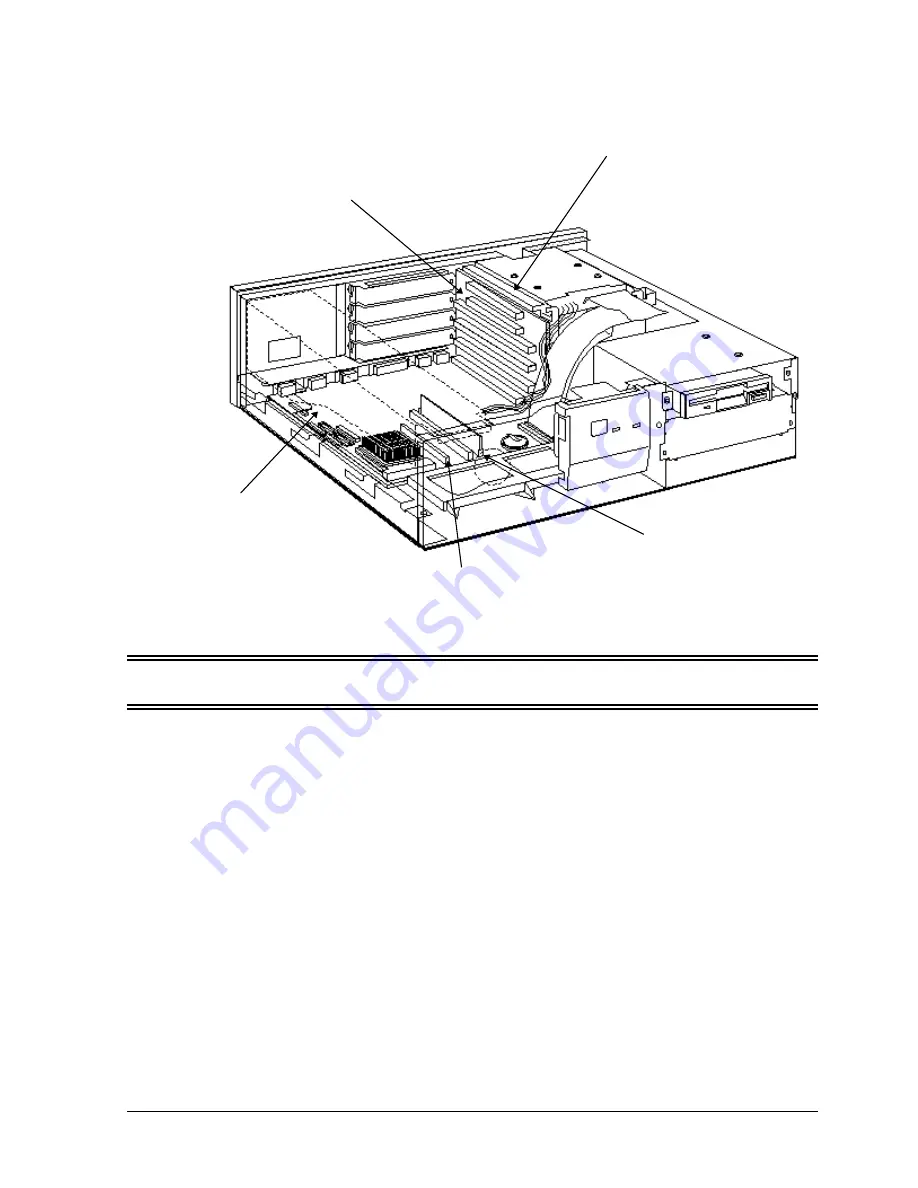
HP Vectra PC User's Guide
3 Installing Accessories In Your PC
••
35
Multimedia Boards:
Audio/CD Multimedia upgrade,
orer D2941B
Multimedia-Communications
card (USA only), order D2887A
HP LAN Adapters:
NC/16 TP (single), order J2405A
16TP Plus (single), order 27247B
16TL Plus, order 27252A
10/100VG Selectable ISA Adapter,
order J2573A
Main Memory Modules (70 ns):
4 MB, order D2690A
8 MB, order D2691A
16 MB, order D2297A
32 MB, order D2298A
Second-Level Cache
Memory Module:
256 KB, order D2465A
Video Memory Upgrade
1 MB, order D3500A
WARNING
For your safety, never remove the computer’s cover without first removing the
power cable and any connection to a telecommunications network.
Summary of Contents for Vectra VE4
Page 6: ...HP Vectra PC User s Guide 1 Setting Up Your PC 6 1 Setting Up Your PC ...
Page 14: ...HP Vectra PC User s Guide 2 Using Your PC 14 2 Using Your PC ...
Page 71: ...HP Vectra PC User s Guide 4 Troubleshooting 71 4 Troubleshooting ...
Page 72: ...HP Vectra PC User s Guide 4 Troubleshooting 72 The PC Does Not Work ...
Page 75: ...HP Vectra PC User s Guide 4 Troubleshooting 75 Error Messages ...
Page 94: ...HP Vectra PC User s Guide 4 Troubleshooting 94 Software Problems ...
Page 98: ...HP Vectra PC User s Guide 4 Troubleshooting 98 Power Management Does Not Work ...
Page 102: ...HP Vectra PC User s Guide 5 Technical Information 102 5 Technical Information ...
Page 103: ...HP Vectra PC User s Guide 5 Technical Information 103 Specifications ...
Page 116: ...HP Vectra PC User s Guide 6 Getting Support 116 6 Getting Support ...
Page 124: ...HP Vectra PC User s Guide Glossary 124 Glossary ...
Page 135: ...HP Vectra PC User s Guide 7 Regulatory Information and Warranty 135 Notice for Japan ...
Page 136: ...HP Vectra PC User s Guide 7 Regulatory Information and Warranty 136 Notice for Korea ...














































