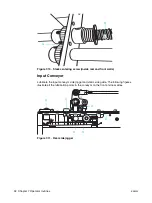84 Chapter 7 Operator routines
ENWW
Overview
This chapter provides an overview of the daily, weekly, and monthly routines that you
should perform for proper maintenance of the HP Indigo press 3050.
The following procedures are guidelines to performing press maintenance. All procedures
must be performed in accordance with the full procedures provided in the maintenance
sections of this guide.
Practical tips before performing maintenance routines
Before you perform any procedure, you should place an absorbing paper on the substrate
to protect it from humidity.
WARNING!
If you have to disconnect or reconnect a cable during a maintenance procedure, turn off the
press main power supply. Lock and isolate the
main circuit
breaker in the Off position to avoid
inadvertent re-connection.
IPA contamination
The press inks are highly sensitive to IPA contamination. When you use IPA for cleaning,
always take special precautions not to contaminate the ink with even small amounts of
IPA. IPA can radically change the conductivity and electrical parameters of the ink. If you
suspect contamination, flush out the ink thoroughly and replace with new ink. Whenever
you use IPA, wait two to three minutes before you proceed to allow the IPA to completely
evaporate. If you cannot make a visual check, use your finger to feel for any dampness.
Water contamination
The inks used in the press are highly sensitive to water contamination. The press cooling
system uses water. Take special precautions not to contaminate the ink with even small
amounts of water. Water can radically change the conductivity and electrical parameters
of the ink. If you suspect contamination, flush out the ink thoroughly and replace it with
new ink.
PIP protection
The PIP is extremely sensitive to light. Make sure that you dim the lights in the operating
area. Take extra precautions when you open the input doors.
Start-of-day routine
Pre-conditions
1
Check the paper on the paper feed tray for paper curl. If the paper is curled, replace it.
2
Check the sheet separator integrity. See ‘Checking sheet separators’ on page 161.
3
Verify that the end-of-day routines for the preceding day were performed. In the
control panel, click the
Maintenance
menu, and select
Start of Day
, and then
Last
Routine Date
. If necessary, repeat any of the routines.
4
Make sure that the cleaning station blade is clean and wet with imaging oil to prevent
cracking.
Summary of Contents for Indigo press 3050
Page 1: ...HP Indigo press 3050 User guide English version ...
Page 2: ...hp indigo press 3050 user guide ...
Page 13: ...12 Chapter 1 Preface ENWW ...
Page 23: ...22 Chapter 2 Getting started ENWW ...
Page 41: ...40 Chapter 4 HP Indigo press 3050 basics ENWW Figure 4 5 Related topics ...
Page 53: ...52 Chapter 5 The main windows ENWW ...
Page 83: ...82 Chapter 6 Operating the press ENWW ...
Page 91: ...90 Chapter 7 Operator routines ENWW Figure 7 7 Inner front wall O O O O ...
Page 99: ...98 Chapter 7 Operator routines ENWW ...
Page 136: ...ENWW 135 10PIP This chapter contains the following sections z Overview z Replacing the PIP ...
Page 189: ...188 Chapter 11 Paper transport ENWW ...
Page 219: ...218 Chapter 15 Scorotron ENWW ...
Page 257: ...256 Chapter 17 Pre transfer erase PTE ENWW ...
Page 271: ...270 Chapter 19 Chiller ENWW ...